SNOMED CT E-Learning Course Guide
6. Other Resources
6.1. Handouts
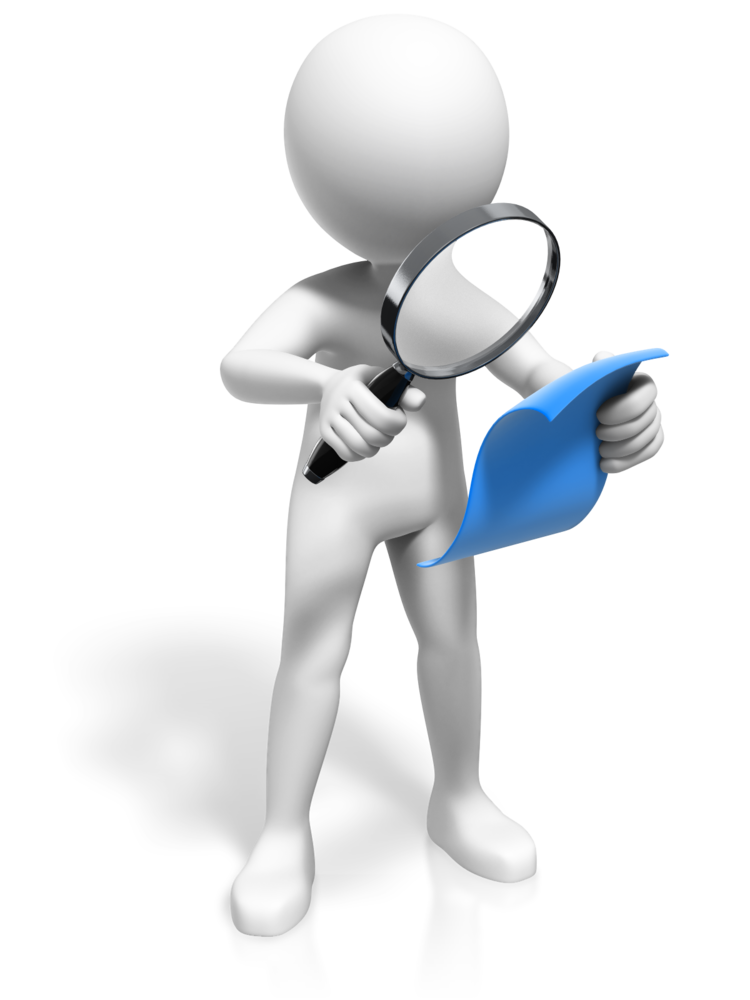 You will be able to download (PDF) copies of most of the presentations in each course. These presentation handouts include both an image of each slide and the spoken script, and can be downloaded by clicking the 'Handout (PDF)' button on the bottom left of the Presentation launch page (see screenshot below).
You will be able to download (PDF) copies of most of the presentations in each course. These presentation handouts include both an image of each slide and the spoken script, and can be downloaded by clicking the 'Handout (PDF)' button on the bottom left of the Presentation launch page (see screenshot below).
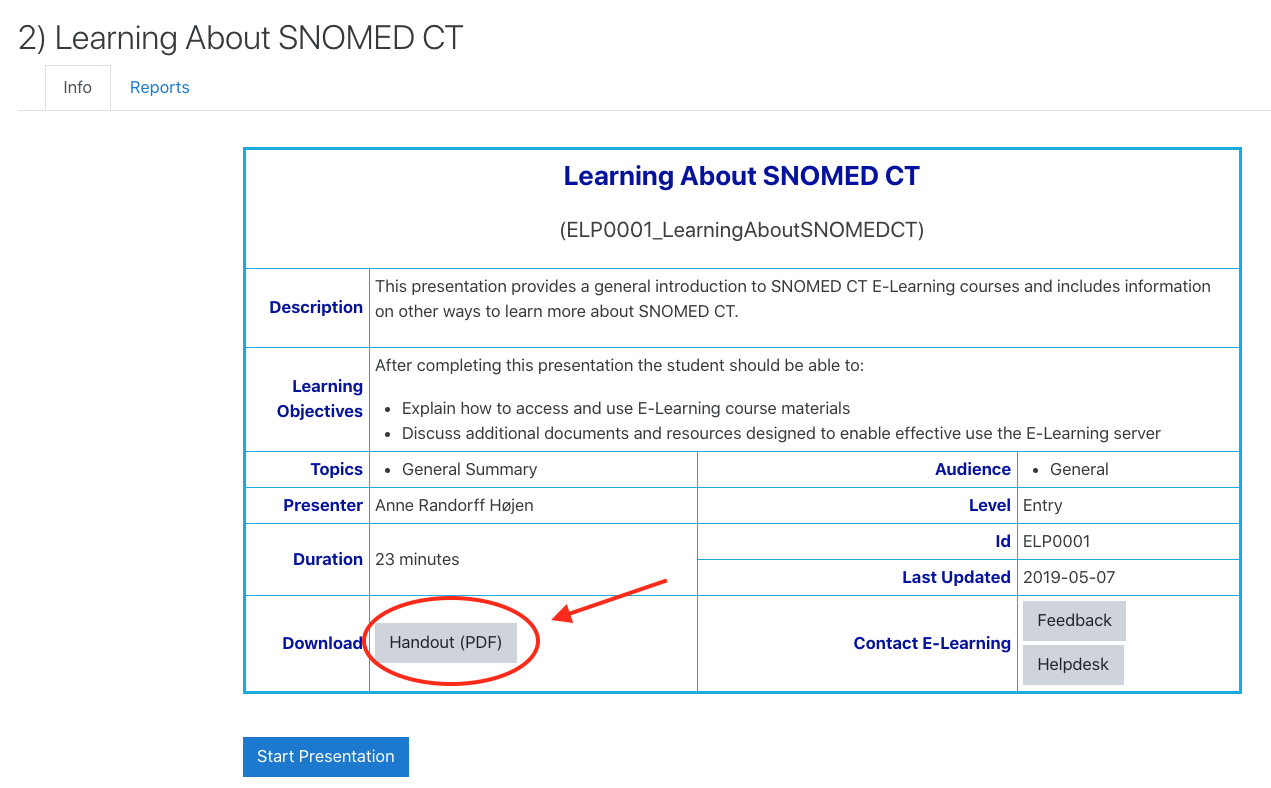
Note that these handouts are provided to enhance the learning experience. Reading the handouts is not a substitute for watching the presentation and will not count towards course completion.