Authoring Level 1 Certification Guide
3. Preparing for the Exam
3.1. Training Authoring Platform
|
The training authoring platform (https://training-authoring.ihtsdotools.org) is:
|
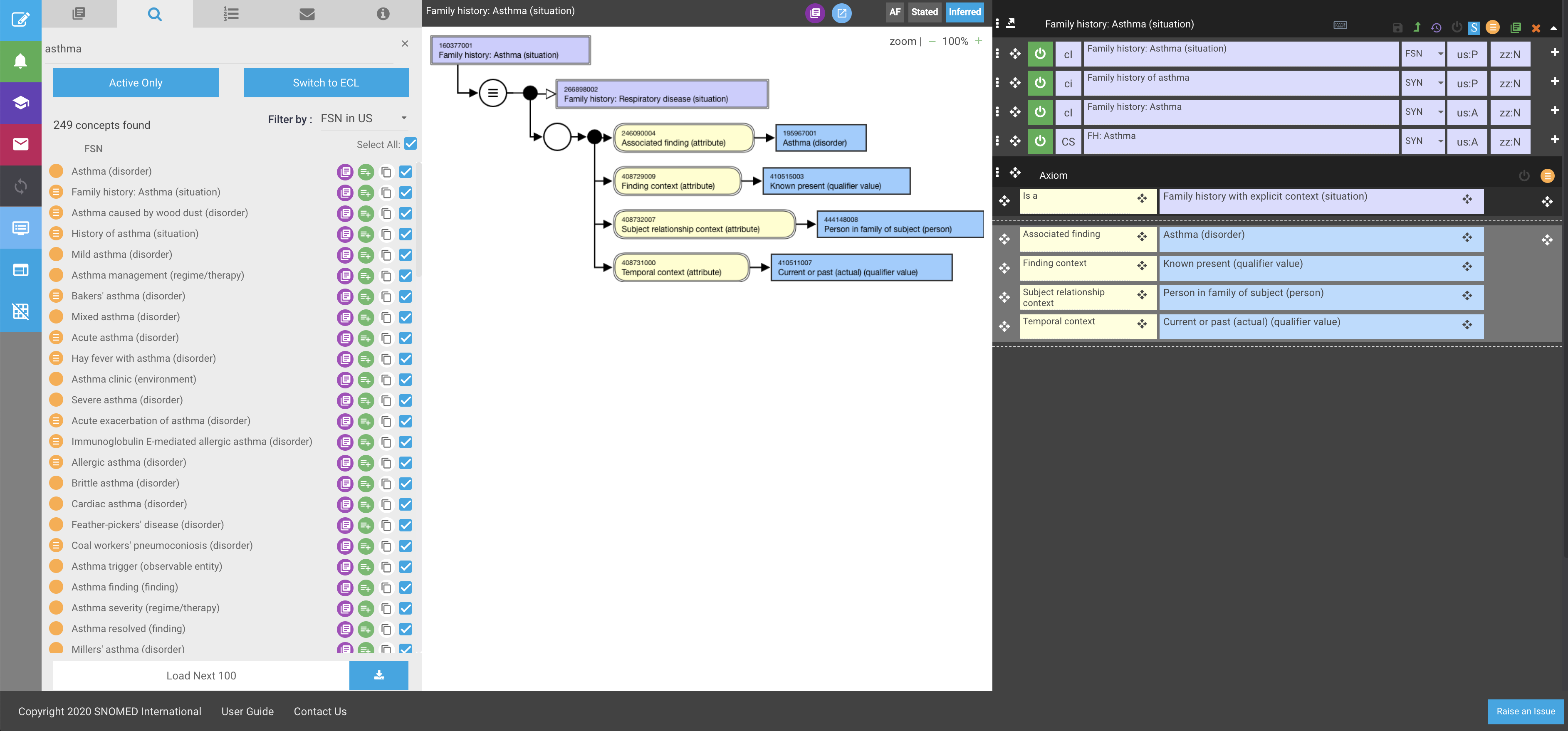 |
Why do I need access to the training authoring platform?
Participants in the SNOMED CT authoring level 1 certification exam will need to use the training authoring platform to
- Practice authoring using the platform prior to sitting the exam
- Answer questions and perform authoring tasks for review as part of the exam
What are the terms and conditions for using the training authoring platform?
The training authoring platform is designed to support a live authoring environment. However, some of the features provided will not be needed for the activities in the certification, and their use may negatively impact your work or the work of other participants. For this reason, participants will be required to confirm their willingness to abide by the Authoring Platform Terms of Usage prior to being given access to the authoring platform.
How do I get access to the Training Authoring Platform?
Participants will log in to the training authoring platform using their SNOMED International account. If you don’t already have one, please apply for a SNOMED International account here. When you do, you should respond to the question “Why do you need an account?” with the answer “Authoring Level 1 Certification”. This will ensure the smooth processing of your application.
Once you have an account, and have agreed to the terms of usage, you may email elearning@snomed.org to request access to the training authoring platform. Once access is granted, the authoring platform will be available at https://training-authoring.ihtsdotools.org. Please note that you must use Google Chrome to access the authoring platform
How long will I have access to the Training Authoring Platform?
You will be given access to the Training Authoring Platform for up to 3 weeks prior to your exam.
What do I do if the training authoring platform function is not working as expected?
If you are having difficulty viewing or classifying content in the training authoring platform, try a hard refresh in the Chrome browser. This will clear the browser's cache for a specific page, and force the browser to load the most recent version of the page. To do a hard refresh:
- Window: Hold down Ctrl and click the Reload button or Hold down Ctrl and press F5.
- Mac: Hold ⇧ (shift) and click the Reload button or hold down the ⌘ (command) and ⇧ (shift) keys and then press R
If this does not fix the issue, then email elearning@snomed.org. Please provide screenshots where applicable and a detailed explanation. Please see Training Authoring Platform - Issue Resolution (visible only after enrolment) for further information.