SNOMED CT Implementation Course Guide
| Site: | SNOMED CT E-Learning Platform |
| Course: | Course Information |
| Book: | SNOMED CT Implementation Course Guide |
| Printed by: | Guest user |
| Date: | Saturday, 23 November 2024, 3:13 PM |
Description
The SNOMED CT Implementation Course Guide contains specific information about this course.
1. Introduction
Welcome to the SNOMED CT Implementation Course!
This course provides an in depth understanding of the SNOMED CT specific knowledge and skills required to implement a SNOMED CT enabled system. The topics taught in this course are of direct value to people engaged in various aspect of the implementation of SNOMED CT. The level of technical detail covered in this course provides a practical working understanding of SNOMED CT that goes well beyond that available in the Foundation course.
Prior to the start date of your course, you will only have access to the course preparatory materials, including the course guide, the schedule and an introductory presentation. After the start date of your course, the e-Learning material in the first module of the course will become available. Before you will be given access to module A, you must first:
We sincerely hope you enjoy the SNOMED CT Implementation Course! If you have any questions or issues throughout the course, please contact us by email at elearning@snomed.org.
1.1. E-Learning Guides
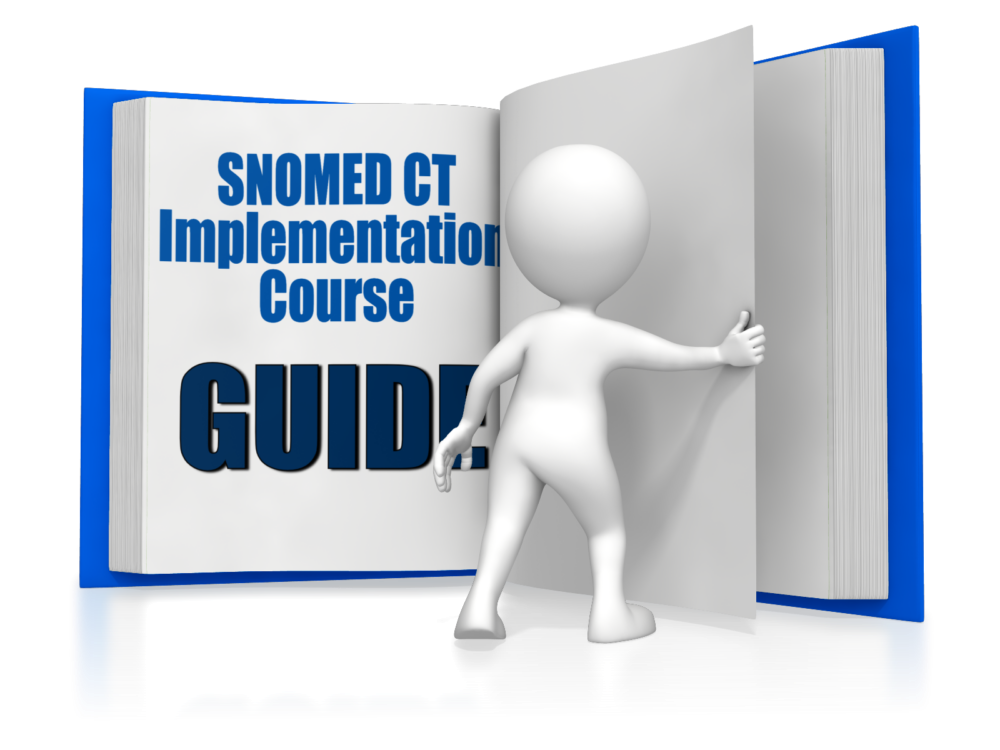
This document is one of three guides you will need to refer to as you participate in the course. It contains information that is specific to the SNOMED CT Implementation Course.
The more general information that is applicable to all SNOMED CT courses can be found in the SNOMED CT E-Learning Course Guide. Please make sure you have read the SNOMED CT E-Learning Course Guide as it is essential reading for anyone taking a SNOMED CT E-Learning course.
Furthermore, please read the E-Learning Assessment Guide, which gives you an introduction to the features of the e-learning assessments.
1.2. E-Learning Platform Account

To access the course materials you need an account on the SNOMED CT E-Learning Platform. Most students who have completed the SNOMED CT Foundation Course will already have an E-Learning account. Those who don't will create one when they enrol in the Implementation Course via the SNOMED CT course catalogue.
Please note the login details differ from those for other SNOMED International services and are specific to the SNOMED CT E-Learning Platform. You will find more information about this in Section 4 (How to access course resources) of the SNOMED CT E-Learning Course Guide.
1.3. Communication with the E-Learning Team

Please use one of the following options to communicate with SNOMED International:
- To report issues or ask questions email elearning@snomed.org.
This ensures your messages are logged and tracked on the SNOMED International Helpdesk and can be answered as soon as possible. - To comment on presentations and suggest changes please use the 'Feedback' button found on the launch page of each presentation.
- To receive important email communications related to the E-Learning course, please ensure that your email client is not placing messages from noreply@snomed.org or elearning@snomed.org in a spam or junk folder.
2. About the Course

The SNOMED CT Implementation Course builds on the knowledge gained during the SNOMED CT Foundation Course. The objective of this course is to provide an in depth understanding of the SNOMED CT specific knowledge and skills required to implement a SNOMED CT enabled system - including preparing for implementation, understanding and using content, constraining and querying data, customization, configuration, distribution and maintenance.
The topics taught in this course are of direct value to people engaged in various aspects of the implementation of SNOMED CT. The level of technical detail covered in this course provides a practical working understanding of SNOMED CT that goes well beyond that available in the Foundation course.
A prerequisite for course entry is the successful completion of the SNOMED CT Foundation Course. Those entering the course should also have a good understanding of at least one healthcare system or environment in which SNOMED CT could be used. This might include a technical or practical knowledge of electronic health record design, decision support, clinical data storage, retrieval or analytics.
Knowledge and experience of some aspect of system design, development or deployment will also be valuable to provide a context for understanding the design and role of SNOMED CT. Some practical experience in the design or development of a database or spreadsheet will also be useful.
2.1. Course Modules
The SNOMED CT Implementation Course is delivered through 6 learning modules. Each module aims to teach a set of SNOMED CT specific knowledge and skills that support a given implementation topic.
| Module | Title | Topics |
| A | Prepare for implementation |
|
| B | Understand and use SNOMED CT content |
|
| C | Query content |
|
| D | Extend and constrain |
|
| E | Classify, distribute and maintain |
|
| F | Store, map, and display |
|
| X | Final Assessment |
|
2.2. Course Duration
The Implementation Course is self paced, each learner can move through the modules at their own pace completing the course from between as little as 1 month to a maximum of 9 months.
To successfully complete the Implementation course you will be expected to complete all modules (which includes viewing presentations, completing assignments and assessments), and attend required webinars within a maximum time of nine months from the enrollment date onto the course.
The estimated effort required for each module is 10-15 hours of study. We recommend that you plan carefully time allocated to completing all aspects of the course keeping in mind the maximum time limit.
Please note that a maximum of 9 months applies to those students who enroll from 1st February 2023.
3. Course Activities
Each course module includes the following E-Learning activities:
- A series of E-Learning presentations and/or videos to watch
- A practical exercise, taking you through an activity which is relevant for the specific module
- An assignment that incorporates a set of practical exercises to complete
- An online assessment to take
The following sections describe each of these learning activities.
3.1. Presentations
![]()
An E-Learning presentation is an online resource that can be viewed by a learner at any time. The duration of each presentation varies depending on the topic. It is possible to leave a presentation part way through and resume later at the same point. This may be particularly helpful with longer presentations.
Mandatory Presentations: All mandatory presentations in a module must be viewed to successfully complete the course. Access to other module components (e.g. webinar, assignment, assessment) may be granted only when you have completed all mandatory presentations.
Optional Presentations: Optional presentations are recommended, but not required to be completed to successfully complete the course. Students will not be assessed on the material in optional presentations. Additional optional presentations (which may be referenced during the other presentations) can be found via the Presentation Index in the Presentation Library.
3.2. Videos
Videos are another e-Learning resource which may be offered as part of this course. Within the e-Learning platform, videos are denoted using the blue page icon, as shown in the screenshot below.
![]()
Although e-Learning videos are hosted and watched on YouTube, we also provide a downloadable version in an .mp4 container. Click on the white "Download" button to initiate a download of the file, which can be saved on your local hard disk.
Most e-Learning videos offer subtitles which provide a transcription of the video script. To toggle subtitles on/off during video playback, simply click on the subtitles / closed caption button in the bottom-right corner of the YouTube playback window. Note that this is the leftmost button (underlined in red) shown in the screenshot below.
![]()
In the event that subtitles are blocking your ability to view content, note that they can be dragged & dropped to another location in the YouTube window using your mouse.
3.3. Practical Exercises
Practical exercises are included in the course to help students practice the skills taught in the module, or to walk you through a relevant activity. Therefore, please complete the exercises before you attempt the module's assignment and assessment.
The exercises will not be marked or reviewed by course tutors. However, we will provide you with answers to the exercises, where appropriate.
If you have specific questions regarding the exercises, please raise these during the webinar or send it to elearning@snomed.org.
3.4. Assignments
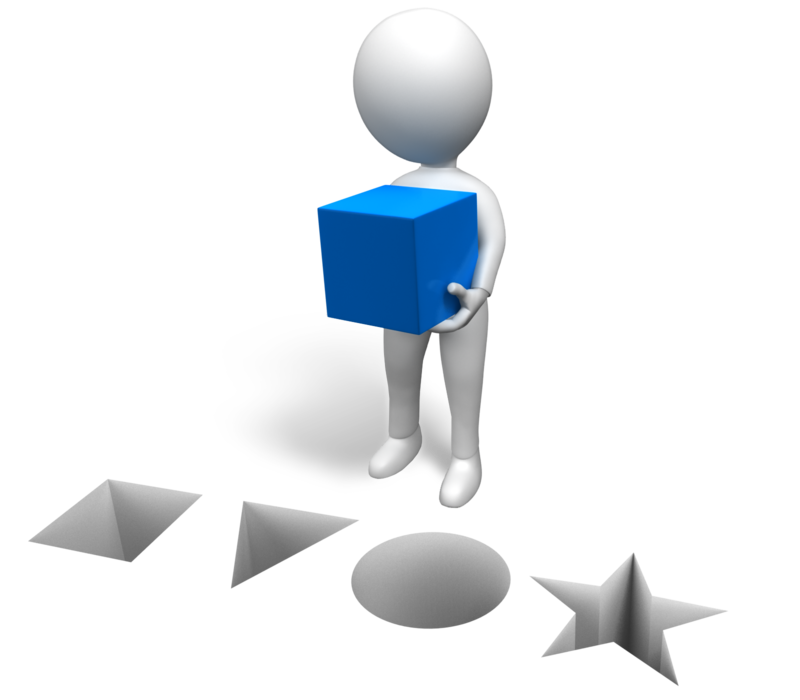 Each assignment consists of a set of practical tasks that help the learner to gain experience in one or more specific capability areas.
Each assignment consists of a set of practical tasks that help the learner to gain experience in one or more specific capability areas.
Some assignments in the course will be marked, while others will only require completion. Recommended answers to the assignments will be either be provided or discussed during the following module's webinar.
How many: A total of 6 assignments will be set during the course (one per module). Some assignments may include multiple exercises.
Requirements: Learners must complete every assignment to successfully complete the course.
3.5. Assessments
 An E-Learning assessment is an online test that is taken after all other module activities are complete. The questions in each assessment will test your knowledge and skills in the topics taught in the given module. It is expected that most learners will be able to complete the assessment in 1 hour. However, 2 hours will typically be provided to complete each assessment. All assessments will be automatically marked. However, some text-based questions may require manual review prior to the finalization of the results.
An E-Learning assessment is an online test that is taken after all other module activities are complete. The questions in each assessment will test your knowledge and skills in the topics taught in the given module. It is expected that most learners will be able to complete the assessment in 1 hour. However, 2 hours will typically be provided to complete each assessment. All assessments will be automatically marked. However, some text-based questions may require manual review prior to the finalization of the results.
How many: There is one assessment per module and a final assessment.
Requirements: Learners must pass each module's assessment before gaining access to the subsequent module. Learners who do not achieve a pass mark will be required to retake the assessment. If you are unsuccessful in passing an assessment after two attempts please contact elearning@snomed.org.
3.6. Webinars

An interactive webinar is a scheduled session hosted by a course tutor. Differing time slots will be offered for each of the webinars you need to attend as part of the course, you can see upcoming dates within the course home page of the Implementation Course.
You will be able to book onto each webinar upon completion of the required content within the modules. Dates for webinars will be added each month so please check for a date/time suitable for you and book as soon as you are ready to attend.
How many: There are 2 webinars in total for the course. Each webinar is approximately 1 hour 30 minutes in duration.
Requirements: Webinar attendance is compulsory for successful course completion. You will only be able to book onto webinars when you have completed the necessary course content.
IMPORTANT NOTE ABOUT TIMEZONE SETTINGS
In your profile on the E-Learning Server set your timezone to a Region/City. Please do NOT use options with numeric offsets like UTC-5, UTC+3, etc. as these settings may not work as expected. Detailed guidance is available near the top of the course on the E-Learning Server. If your timezone settings are not correct you will NOT see the correct times in the Webinar scheduler.
4. Course Completion Requirement and Grades
 Students enrolled in the SNOMED CT Implementation course are required to complete all mandatory activities in each module. This means
Students enrolled in the SNOMED CT Implementation course are required to complete all mandatory activities in each module. This means
- Complete all mandatory presentations
- Complete all practical exercises
- Pass all module assignments
- Pass all module assessments
- Attend all webinars
- Pass the final assessment
The pass mark for the course as a whole is 70% across all the marks available in the course. This includes marks for each module and marks in the final assessment.
Upon successful completion of all mandatory parts of the course, students will be able to collect a completion certificate.
This certificate confirms the successful completion of the course and can be accessed in the course completion section.
4.1. Final Assessment
To complete the course you must achieve a pass mark in the final assessment.
The final assessment will test the topics taught throughout the SNOMED CT Implementation course.
The style and format of the final assessment is consistent with the module level assessments. The key difference is that the scope is broader as the final assessment covers the entire course.
There are 20 questions and students must achieve a grade of 70% or higher. Note that the final assessment is marked automatically and one re-attempt is permitted.
Questions about the final assessment should be submitted to elearning@snomed.org.
4.2. Course Activity Contributions
The table below shows the contributions of different elements of the course.
| Activity | Contribution to Total | Notes |
| Module Assessments | 60% | 1 assessment per module (6 modules) |
| Marked Assignments | 20% | A total of 5 marked assignments |
| Final Assessment | 20% | - |
The webinars and exercises do not contribute to the overall pass mark. However, webinar attendance is required to complete the course.
Exercises are optional activities intended to practice the skills taught in the course.
5. Continuing Professional Development
The SNOMED CT Implementation Course earns you Continuing Professional Development (CPD) or Continuing Professional Education (CPE) credits towards the following credentials.
 |
This course earns you 20 CPD points towards your Certified Health Informatics Australasia (CHIA) credentials. For more information refer to the CHIA recertification page. | |
 |
This course earns you 15 CPE credits towards your Canadian Health Information Management Association (CHIMA) certification. For more information refer to the CHIMA continuing professional education program page. |

