SNOMED CT E-Learning Course Guide
5. Viewing Presentations
Starting a presentation
To view a presentation open the course using the navigation block controls as described in the previous section and click on the first Module.
- Click the title of a presentation. This will open the metadata for the presentation. This provides a short note on the purpose of the presentation, along with the learning objectives and additional information.
- Click on the Enter button to start viewing the presentation.
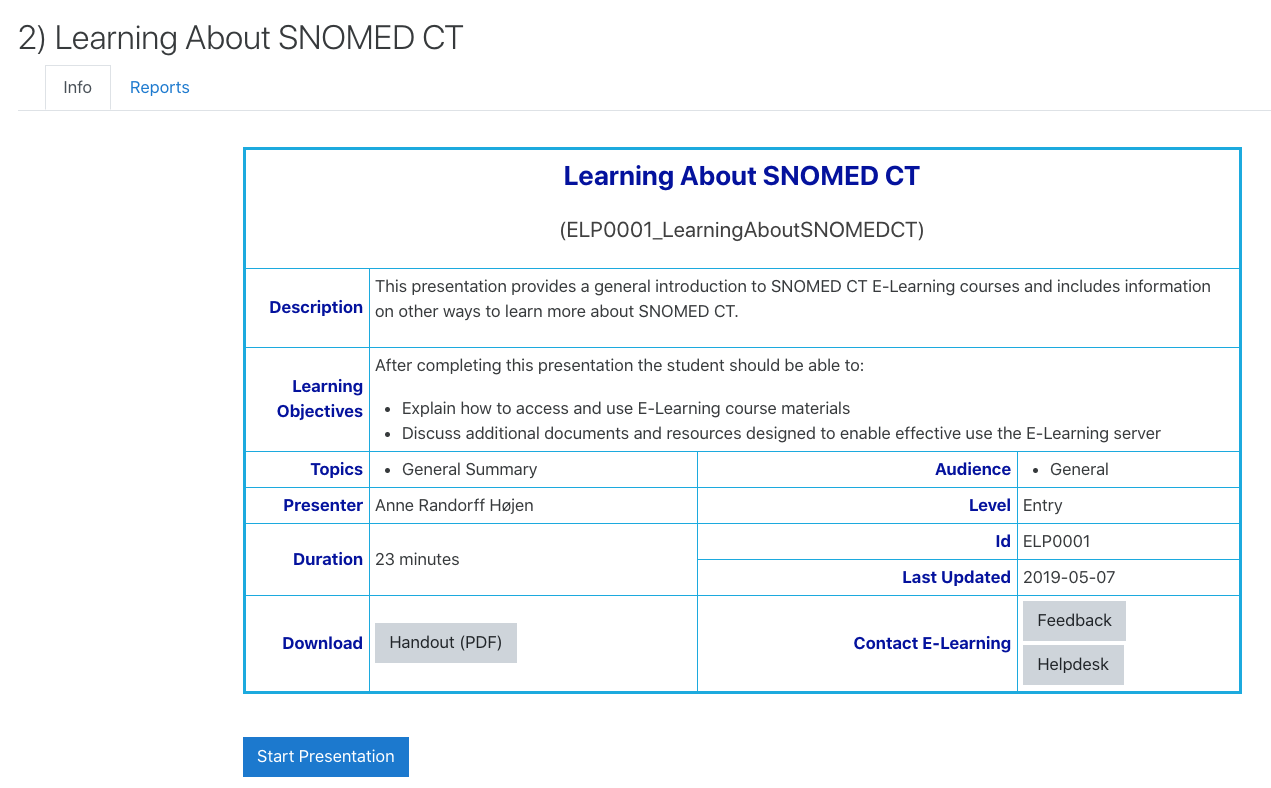
Note
The link labeled 'Submit a comment about this presentation’ allows you to provide feedback about the presentation to help us improve future courses. These comments will be reviewed when we next update the course. Therefore, please do not use that link to ask questions about the content or report any issues you are having with the course. Instead please email these to elearning@snomed.org.