Terminology Services Course Guide
| Site: | SNOMED CT E-Learning Platform |
| Course: | Course Information |
| Book: | Terminology Services Course Guide |
| Printed by: | Guest user |
| Date: | Sunday, 1 June 2025, 5:41 AM |
1. Introduction
Welcome to the SNOMED CT Terminology Services Course!
This course teaches you the principles of using a SNOMED CT terminology server to search and retrieve SNOMED CT content.
The certification exam, which can be taken separately following the course, gives you the opportunity to be recognized for the knowledge you've learnt and the practical skills you've acquired. Please note that access to the Terminology Services Certification exam requires a separate enrolment.
Please consider that the course does not teach programming skills. However, the course can add to your developer skillset and get you started on your SNOMED CT terminology services journey.
We sincerely hope you enjoy taking the SNOMED CT Terminology Services Course! If you have any questions or issues throughout the course, please contact us by email at elearning@snomed.org.
1.1. Course Overview
|
Appropriately skilled experts are needed to support the development of software solutions that access and utilize the power of SNOMED CT services in a convenient and effective manner. To support the training and certification of these experts, SNOMED International offers the SNOMED CT Terminology Service Course and certification exam. The SNOMED CT Terminology Service Certification Course enables software professionals to develop the competencies required to become a SNOMED CT terminology service expert. It also gives software professionals an opportunity to be recognized for the terminology services skills and knowledge they acquire through the course by offering a certification process. This certification program may be valuable to both new and experienced developers of SNOMED CT enabled systems. The course provides the learning material required to prepare for the certification exam. However, please note that the completion of the training material does not guarantee that you will pass the certification exam. Additional practice and experience may be needed to reach the standard required for certification. |
 |
1.2. Duration
This course is self-paced and, as such, the time it takes to complete the course will vary from student to student. However, the course was designed to meet the needs of students who would like to learn about SNOMED CT terminology services at a rapid pace, in as few as 12 hours. Many students, however, will gain more from the course by taking additional time to reflect, read and practice the skills over a longer timeframe.
The course includes:
- Approximately 6 hours of presentations and videos
- Approximately 6 hours of practical exercises
- Additional reading material to extend your knowledge on the related topics
1.3. Prerequisites
No prior knowledge of SNOMED CT is needed before enrolling in this course.
However, to effectively participate in this course you should have an understanding of retrieving, querying and updating data via REST APIs using JSON or XML. Knowledge of the cURL command-line tool for getting or sending data using URL syntax is not required but may be helpful.
The eLearning team will not provide technical support related to the understanding of REST APIs, HTTP methods, cURL, JSON, or XML.
Here are some references you can use to learn or refresh your knowledge about REST APIs:
1.4. Enrolment
|
To enrol in this course, please login to the E-Learning Platform, visit the SNOMED CT Course Catalogue and select the SNOMED CT Terminology Services Certification Course product. Students who live in a SNOMED International Member country or territory will be able to enrol for FREE onto this course. This discount is applied after you have logged into your SNOMED CT E-Learning account. |
|
1.5. Communication
|
To communicate with the SNOMED International E-Learning team, please email elearning@snomed.org. Using this elearning email address will ensure that your communications are tracked and managed in a way that allows the team to respond most effectively. If you are reporting an issue, please remember to provide screenshots (where applicable) and a detailed explanation. To receive important email communications related to your e-learning, please ensure that your email client is not placing messages from noreply@snomed.org or elearning@snomed.org in a spam or junk folder. When you finish the Terminology Services Course, please complete the course feedback form to share your comments and suggestions. |
 |
2. Learning Activities
|
This course includes six modules, each designed to teach you about a different SNOMED CT topic. This topics are: A) Introduction - provides an overview of SNOMED CT, Terminology Services, and Snowstorm. B) Editions - explains how to access versioned editions of SNOMED CT and use different release types. C) Logical Design - explores the logical model of SNOMED CT including the versioning mechanism . D) Concept Model - shows how to leverage the concept model rules used to define SNOMED CT content. E) Reference Sets - describes the SNOMED CT reference set mechanism for subsets, language preferences and maps. F) Query - demonstrates querying over SNOMED CT content using the Expression Constraint Language |
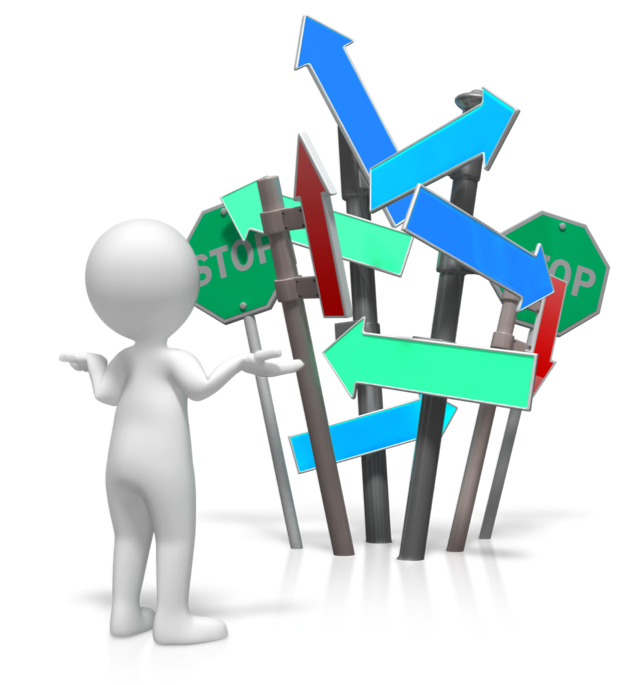
|
Each of these modules consists of the following online activities:
-
- E-Learning presentations which introduce the main topic
- Videos which reinforce the knowledge and demonstrate the skills
- Practical exercises which provide an opportunity to practice the skills
- Related resources to explore further information
The following sections describe each of these learning activities in more detail.
2.1. Presentations
An online presentation is a learning resource that can be viewed via the E-Learning platform at any time.
All presentations are mandatory and must be viewed to successfully progress to the next module.
Presentations may be paused or stopped part way through, and resumed at a later time. This may be particularly helpful with longer presentations.
To help us improve our learning materials, please provide feedback by clicking on the grey 'Feedback' button on the presentation's launch page. If you need a response to an urgent issue or question, please instead use the 'Helpdesk' button on this page.
2.2. Videos
Videos are another learning resource which may be watched at any time. Videos are denoted on the E-Learning platform using the blue page icon, as shown in the screenshot below.
![]()
All videos in the course are mandatory and must be viewed to successfully progress to the next module.
Although our videos are hosted on YouTube, we also provide a downloadable version as an MP4 file. To download the MP4 file, click on the grey 'Video (MP4)' button on the video's launch page. This will allow you to save the file to your local hard disk, and watch at your convenience. The video script is also available for download using the grey 'Script (PDF)' button.
Most learning videos on the E-Learning platform offer English subtitles. These subtitles provide a transcription of the video script while the video is playing. To toggle subtitles on/off simply click on the closed caption button in the bottom-right corner of the YouTube playback window (shown on the left of the image below). Automated translation to other languages is also possible by clicking on the settings icon (shown second from the left below) - however please note that these automated translations may not always be accurate.
![]()
To help us improve our learning materials, please provide feedback by clicking on the grey 'Feedback' button on the video's launch page. If you need a response to an urgent issue or question, please instead use the 'Helpdesk' button on this page.
2.3. Exercises
Exercises are included in the course to help students practice the SNOMED CT terminology services skills that have been taught.
All exercises are mandatory and must be completed before you can progress to the next module.
To complete an exercise you must achieve a grade of at least 70%. You may, however, attempt each exercise as many times as required, and feedback will be provided after each attempt.
3. Learning Tools
The following sections explain how to access the learning tools required to complete the Terminology Services Course.
3.1. E-Learning Platform
Online learning activities, including presentations, videos, exercises and the exam, are accessed via the SNOMED CT E-Learning Platform.
To view these activities:
- Login to the SNOMED CT E-Learning Platform
- Navigate to Home / My courses / Terminology Services
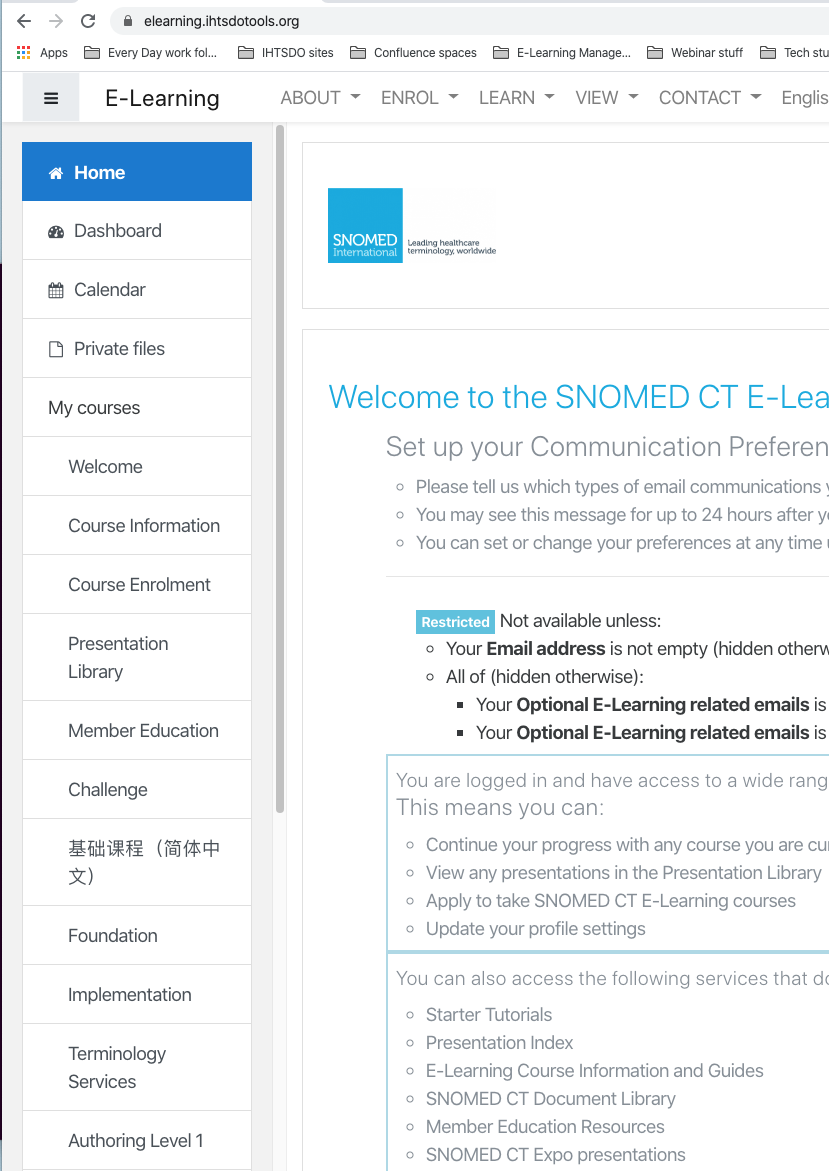
- And click on the relevant module or activity in the course outline.
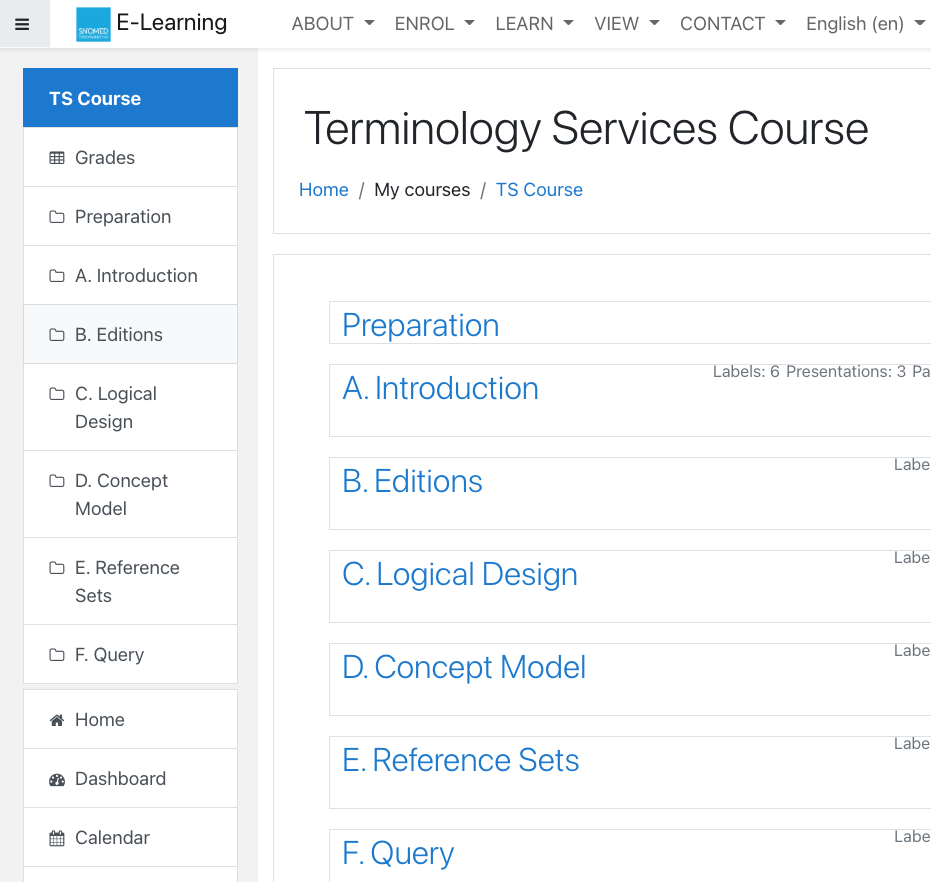
For additional information on using the E-Learning Platform please refer to the SNOMED CT E-Learning Course Guide.
3.2. Snowstorm
Participants in the SNOMED CT Terminology Services Certification Course will have the opportunity to practice their skills using a publicly accessible instance of Snowstorm, provided and hosted by SNOMED International. Snowstorm is the SNOMED CT terminology server developed by SNOMED International. It is built on top of Elasticsearch, with a focus on performance and enterprise scalability. Snowstorm is used by the SNOMED International Browser and Authoring Platform to query the SNOMED CT International Edition and several Extensions. For further information about Snowstorm, please refer to https://github.com/IHTSDO/snowstorm.
Application Programming Interfaces
Snowstorm provides two Application Programming Interfaces (APIs) which will be used through this course - the (native) ❄️ Snowstorm API and the ![]() FHIR API.
FHIR API.
1. ❄️ Snowstorm API
When accessing the terminology server via the native Snowstorm API, please use the following base URL:
https://snowstorm-training.snomedtools.org/snowstorm/snomed-ct/
For example, the following URL will retrieve all branches in the terminology server:
https://snowstorm-training.snomedtools.org/snowstorm/snomed-ct/branches
Please note that the Snowstorm API uses Swagger to provide some additional functionality such as a web-based API client and documentation.
2. ![]() Snowstorm FHIR API
Snowstorm FHIR API
When accessing the terminology server via the FHIR API, please use the following base URL:
https://snowstorm-training.snomedtools.org/fhir/
For example, the following URL will discover the capabilities of the Snowstorm terminology server:
https://snowstorm-training.snomedtools.org/fhir/metadata
Unfortunately, the FHIR API does not easily support a Swagger interface. However, a Postman project is provided to try out the FHIR API calls.
Terms of Usage
Participants agree to use the SNOMED CT content accessed using the Snowstorm Terminology Server for only their personal education purposes, and for only the duration of their enrolment in a SNOMED International course or certification exam. Any use of SNOMED CT for any other purpose requires a license. For more information on obtaining a SNOMED CT license please refer to http://www.snomed.org/snomed-ct/get-snomed-ct. Please note that where a participant does not abide by the Snowstorm Terms of Usage, the participant will be immediately withdrawn from the course and will forfeit all fees paid.
4. Certification
Following on from the SNOMED CT Terminology Services Course is the SNOMED CT Terminology Services certification exam. This is a formal recognition of your competence in using SNOMED CT terminology services to search and retrieve SNOMED CT content.
Certification from SNOMED International allows professional software developers to demonstrate that they possess the knowledge and skills required to effectively use SNOMED CT terminology services.
If you also wish to enroll in the SNOMED CT Terminology Services Certification Exam, you need to enroll in the exam separately. Please login to the E-Learning Platform and click the button below.
Enroll in the Terminology Services Certification Exam
Certification is valid for 3 years. To retain your certification beyond this time, you must resit and pass the Terminology Services Certification Exam.
5. Course Completion

Students enrolled in the SNOMED CT Terminology Services course are required to complete all mandatory activities in each module, including presentations, videos and exercises to fully complete the course. In addition, to achieve certification, you must successfully pass the SNOMED CT Terminology Services certification exam.
When you finish the Terminology Services Course, please complete the course feedback form to share your comments and suggestions.
6. Glossary
This page lists a range of terms, abbreviations and acronyms used in the terminology services course and certification exam. For each of these, we provide the specific meaning that is used within the context of the course and exam. For the definition of SNOMED CT specific terms, please refer to the SNOMED CT Glossary (http://snomed.org/gl).
API - Application Programming Interface: An interface that enables different systems to interact with each other programmatically.
API Endpoint: The location from which APIs can access the resources they need to carry out their function. This is usually represented by a URL of a server or service.
Base URL: The part of the URL which stays the same for a given server API. For example: https://snowstorm-training.snomedtools.org
Branch: The location at which a specific versioned edition of a code system can be accessed, in a terminology server that supports multiple versions, editions or code systems.
Call: The process of constructing the endpoint URL and sending the request to a server.
FHIR: Fast Healthcare Interoperability Resources
GET: An HTTP method that involves getting information that already exists.
Git: A distributed version control system commonly used when interacting with code.
Github: A platform for managing Git repositories, which is found at http://github.com.
Github repo: A repository for storing a project's code.
HL7: The seventh level of the International Organization for Standardization (ISO) seven-layer communications model for Open Systems Interconnection (OSI) - the application level.
HL7 International: The not-for-profit organization that publishes a range of electronic health information standards, including FHIR.
HTTP method: A type of interaction with the server. Examples of HTTP methods include GET, POST, PATCH and DELETE.
JSON - JavaScript Object Notation: A lightweight syntax containing objects and arrays, usually used to return information from a REST API.
Operation: A combination of a path and an HTTP method. For example "GET /branches"
OpenAPI: The specification which provides a set of properties that can be used to describe your REST API.
Parameter: An option you can pass with the endpoint to influence the response. There are four types of parameters: header parameters, path parameters, query string parameters, and request body parameters.
Path: The part of a URL that indicates which resource is being requested.
POST: An HTTP method that requests that the data enclosed is accepted by the web server.
Request: An API call that is asking the server to perform a specific operation. The full request URL is constructed as <base-URL>/path.
Request header: Part of an API request that includes meta-data associated with the API request and response.
Response: The information that is returned by the API after a request is made. Responses are usually in JSON or XML format.
REST API - Representational State Transfer: An API that uses web protocols (HTTP) to make requests and provide responses in a language agnostic way. This allows users to choose whatever programming language they want to make the calls.
Snowstorm: SNOMED International's SNOMED CT terminology server. Snowstorm is built on top of Elasticsearch with a focus on performance and enterprise scalability.
Swagger: API tooling associated with the OpenAPI specification.
UI: User interface
7. Continuing Professional Development
The Terminology Services Certification Course earns you Continuing Professional Development (CPD) or Continuing Professional Education (CPE) credits towards the following credentials.
 |
This course earns you 12 CPE credits towards your Canadian Health Information Management Association (CHIMA) certification. For more information refer to the CHIMA continuing professional education program page. |
 |
This course earns you 10 CPD points towards your Certified Health Informatics Australasia (CHIA) credentials. For more information refer to the CHIA recertification page. |

