SNOMED CT Authoring Level 2 Course Guide
| Site: | SNOMED CT E-Learning Platform |
| Course: | Course Information |
| Book: | SNOMED CT Authoring Level 2 Course Guide |
| Printed by: | Guest user |
| Date: | Sunday, 18 January 2026, 2:54 PM |
Description
The SNOMED CT Authoring Level 2 Course Guide contains specific information about this course.
1. Introduction
Welcome to the SNOMED CT Authoring Level 2 Course!
The aim of this course is to teach you the knowledge and skills needed to perform advanced SNOMED CT authoring tasks. This will also prepare you for the SNOMED CT Authoring Level 2 certification exam.
The Authoring Level 2 course, once completed, provides an ungraded course completion certificate.
We sincerely hope you enjoy taking the SNOMED CT Authoring Level 2 Course! If you have any questions or issues throughout the course, please contact us by email at elearning@snomed.org.
Before you Start
In order for you to be granted access to Module A of the course, there is a list of things you need to do. Therefore, before starting the course, please
- Watch the course introduction presentation
- Accept the Authoring Platform terms of usage
- Check your timezone settings
- Read the guides
- Familiarize yourself with the course schedule
Apply for a SNOMED International account - if required although most course participants will already have one (see section 4.2 of this guide)
- Please respond to the question “Why do you need an account?” with the answer “Authoring Level 2 Course”
1.1. E-Learning Guides
This document is one of three guides you will need to refer to as you participate in the course. It contains information that is specific to the SNOMED CT Authoring Level 2 Course.
More general information that is applicable to all SNOMED CT courses can be found in the SNOMED CT E-Learning Course Guide. Please make sure you have read the SNOMED CT E-Learning Course Guide as it is essential reading for anyone taking a SNOMED CT E-Learning course.
Furthermore, please read the E-Learning Assessment Guide, which gives you an introduction to the features of the e-learning assessments.
1.2. E-Learning Platform Account

To access the course materials you need an account on the SNOMED CT E-Learning Platform. Most students who have completed the SNOMED CT Foundation Course and the Authoring Level 1 course will already have an E-Learning account.
Please note the login details differ from those for other SNOMED International services and are specific to the SNOMED CT E-Learning Platform. You will find more information about this in Section 4 (How to access course resources) of the SNOMED CT E-Learning Course Guide.
2. E-Learning Activities
Each course module includes the following E-Learning activities:
- A series of E-Learning books, presentations and videos to watch
- Practical exercises to practice the authoring skills taught in the specific module
- Interactive webinars (delivered by a course tutor) to attend
- Assignments that incorporates a set of practical exercises to complete
The following sections describe each of these learning activities.
2.1. E-books and Presentations
All E-books should be completed and presentations watched in each module to successfully complete the course.
E-books are an online resource that allows the course participants to learn at their own pace by working through the book. Within the E-books there may be activities that the participant should attempt to achieve the best learning outcome.
An E-Learning presentation is an online resource that can be viewed by a learner at any time. The duration of each presentation varies depending on the topic. It is possible to leave a presentation part way through and resume later at the same point. This may be particularly helpful with longer presentations.
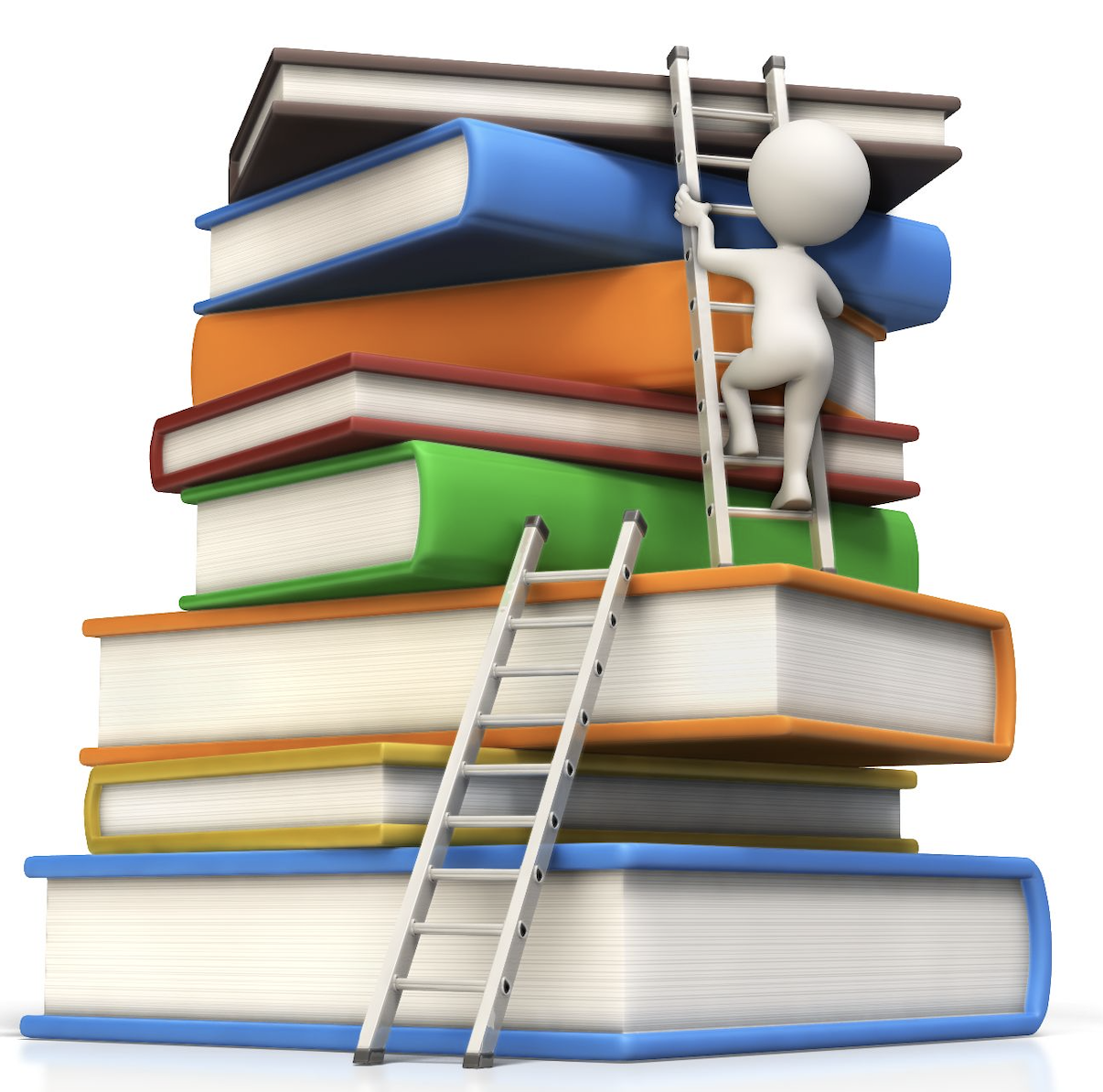
![]()
2.2. Videos
Videos are another e-Learning resource which may be offered as part of a formal course. Within the e-Learning platform, videos are denoted using the blue page icon, as shown in the screenshot below.
![]()
Although e-Learning videos are hosted and watched on YouTube, we also provide a downloadable version in an .mp4 container. Click on the white "Download" button to initiate a download of the file, which can be saved on your local hard disk.
Most e-Learning videos offer subtitles which provide a transcription of the video script. Click on settings cog in the bottom right of the youtube pane to turn subtitles on.
2.3. Practical Exercises and Quizzes
Practical exercises and Quizzes are included in the course to help students practice their authoring skill, and prepare for the assignments. These exercises are designed to focus on the specific aspects of authoring which is taught in the specific module. Therefore, please complete the exercises before you attempt the module's assignment.
If you have specific questions regarding the exercises, please raise these during the webinar or send it to elearning@snomed.org.

2.4. Webinars

An interactive webinar is a scheduled session hosted by a course tutor. Several time slots will be offered for each module via the relevant webinar scheduler. Please select a webinar slot that is convenient to you as soon as possible, as slots have a maximum capacity and some may fill up quickly.
How many: Each learner will have the opportunity to attend once per webinar.
Requirements: Webinar attendance is compulsory for successful course completion.
Learners should complete as much as the module material as possible before attending their webinar.
IMPORTANT NOTE ABOUT TIMEZONE SETTINGS
In your profile on the E-Learning Server set your timezone to a Region/City. Please do NOT use options with numeric offsets like UTC-5, UTC+3, etc. as these settings may not work as expected. Detailed guidance is available near the top of the course on the E-Learning Server. If your timezone settings are not correct you will NOT see the correct times in the Webinar scheduler.
2.5. Assignments
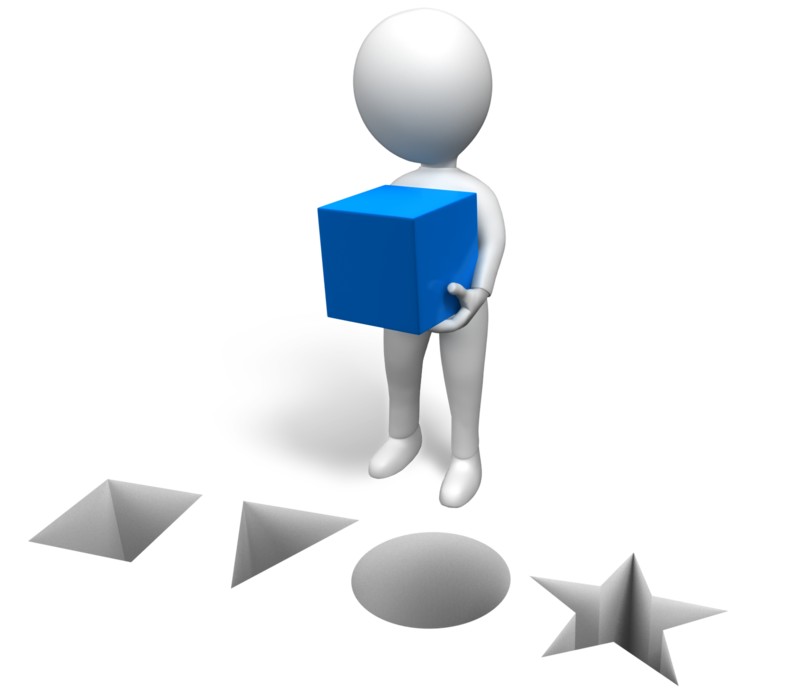 Each assignment consists of a set of practical tasks that help the learner to gain experience in one or more specific capability areas.
Each assignment consists of a set of practical tasks that help the learner to gain experience in one or more specific capability areas.
Some assignments in the course will be marked, while others will only require completion. Recommended answers to the assignments will be either be provided or discussed during the following module's webinar.
How many: Each module has at least one assignment. Some assignments may include multiple exercises.
Requirements: Learners must complete every assignment to successfully complete the course.
2.6. Online Discussion Forum
In Module B and Module D there are group activity exercises that use a discussion forum.
The course's online discussion forum provides a way to communicate with other students enrolled in the Authoring Level 2 course that are within your group.
Each group is allocated with 4-5 students. The members of each group will work together in a group activity. All group members are expected to actively contribute to the analysis, discussion, and proposed modeling solution of the activity.
The outcome of this activity will be a group recommendation on a solution. This should take the form of a concept model (this could be a screenshot from the platform) together with a short explanation. The latter should include links to evidence to support your recommendation. The agreed final recommendation document will be uploaded by each member of the group.
Please note that this forum will not be regularly monitored by course tutors, so you should only use the forum to discuss relevant questions in regard to the group activity. If you have any issues or questions you would like the SNOMED International team to respond to, then please email us directly at elearning@snomed.org.
Please also note, that information shared in the online discussion forum may be viewed by present students enrolled in the SNOMED CT Authoring Level 2 course within your group. Please be respectful to other student views shared on the forum. Replies should be thoughtful, reflective, and respectful while prompting further discussion using content knowledge, critical thinking skills, questioning, and relevant information of the topic. Participate in online forums as you would in constructive, face-to-face discussions. Remember many people are sensitive towards criticism or perceived criticism, keep responses positive and constructive.
3. About the Course

The main objective of the SNOMED CT Authoring Level 2 course is to help you gain the capabilities you'll need to perform advanced SNOMED CT authoring tasks, including creating and updating SNOMED CT content.
The curriculum builds upon the knowledge gained during the Authoring Level 1 course, and is delivered through a series of online e-books, presentations, videos, webinars, practical exercises using the training authoring platform, and assignments.
The combination of the knowledge you learn and the practical skills you acquire throughout this course will prepare you for the SNOMED CT Authoring Level 2 certification exam.
3.1. Communication with the E-Learning Team

Please use one of the following options to communicate with SNOMED International:
- To report issues or ask questions email elearning@snomed.org.
This ensures your messages are logged and tracked on the SNOMED International Helpdesk and can be answered as soon as possible. - To comment on presentations and suggest changes please use the 'Feedback' button found on the launch page of each presentation.
- To receive important email communications related to the E-Learning course, please ensure that your email client is not placing messages from noreply@snomed.org or elearning@snomed.org in a spam or junk folder.
3.2. Course Modules
The SNOMED CT Authoring Level 2 course is delivered through 5 learning modules. As shown in the table below, each module is designed to incorporate a specific knowledge and capability focus.
Module A - Literature Evaluation Principles and Clinical Finding Modeling
Module B - Procedure Modelling and Concept Inactivation
Module C - Authoring Tooling Techniques
Module D - Description Logic and Content Projects
Module E - Review, Quality Assurance and Extensions
A more detailed overview of the modules is available Authoring Level 2 Course Overview
3.3. Course Duration
The SNOMED CT Authoring Level 2 course is normally delivered in just over 5 months.
The scheduled duration of each module ranges from 4 to 5 weeks. Please consult the course schedule in the Course Information module for the specific dates for your course intake.
The following table shows the estimated duration of the formal course activities in each module. Please note that additional study and authoring practice is also recommended and modules may take longer to complete depending on experience.
Activity Duration per Course Module
| Activities | Estimated Duration (Hours) |
| Module A | 30 |
| Module B | 30 |
| Module C | 20 |
| Module D | 20 |
| Module E | 15 |
| Total Duration | 115 |
4. Accessing Course Materials
The following sections explain how to access materials in the Authoring Level 2 course. For general information on how to access and view E-Learning materials, please refer to the SNOMED CT E-Learning Course Guide.
4.1. E-Learning Material
To view course activities, such as online e-books, presentations, videos and assignments:
- Login to the SNOMED CT E-Learning Platform
- Navigate to Home / My courses / Authoring Level 2
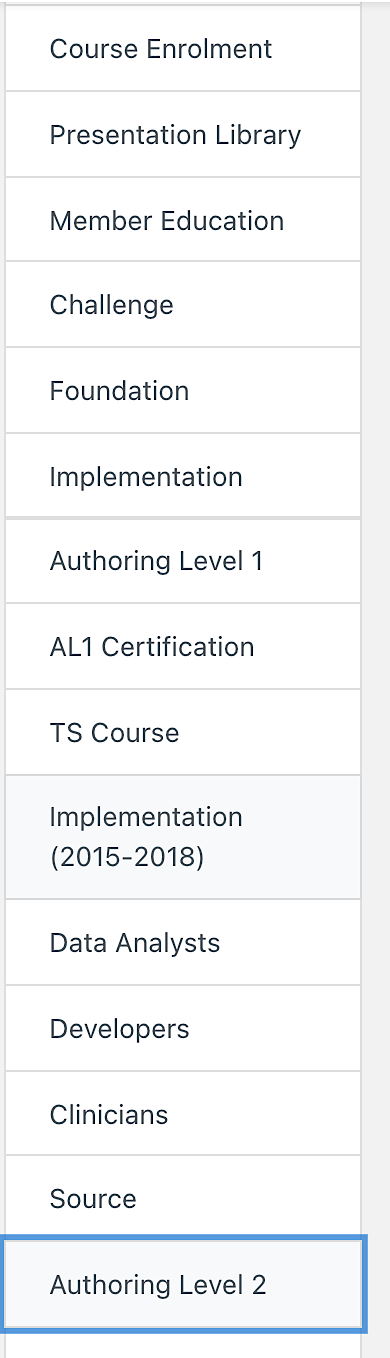
- Click on the relevant module or activity in the course outline.
4.2. Authoring Platform
Participants in the SNOMED CT Authoring Level 2 course will have the opportunity to practice their new authoring skills using a training version of SNOMED International's Managed Service authoring platform. All authoring exercises will be performed in a fictitious extension known as the "SNOMEDLand extension". Students will learn and practice some authoring tasks, such as creating new concepts and editing existing concepts. While students are only required to complete the mandatory activities, they are strongly encouraged to allow some additional time to practice these skills.
The authoring platform used in the SNOMED CT Authoring Level 2 course has the same functionality as SNOMED International's Managed Service. This service has been designed to support a live authoring environment. However some of the features provided will not be needed for the activities in this course, and their use may negatively impact your work or the work of other participants. For this reason, participants will be required to confirm their willingness to abide by the Authoring Platform Terms of Usage prior to being given access to the authoring platform. (Note: To read the Terms of Usage prior to enrolling in the course, please refer to this Copy of Authoring Platform Terms of Usage). Course tutors will explain these terms of usage during the Module A webinar and answer any questions students may have. Where a participant does not abide by the Authoring Platform Terms of Usage, access to the Authoring Platform may be revoked. If this occurs, the participant will be immediately withdrawn from the course.
Students will login to the training authoring platform using their SNOMED International Confluence account. If you don’t already have one, please apply for a Confluence account here, and please respond to the question “Why do you need a Confluence account?” with the answer “Authoring Level 2 Course”. This will ensure the smooth processing of your application.
Once access is granted, the authoring platform will be available at https://training-authoring.ihtsdotools.org/. A user guide for the authoring platform is available at http://snomed.org/apug. Please note that Google Chrome must be used to access the authoring platform.

4.3. Handouts and Scripts
On the launch page of each video or e-learning presentation, you will find a link to the PDF handout for that presentation. These PDF handouts are not a replacement for viewing the videos or presentations on the E-learning Platform. Instead, they are provided to support the online versions.
You must view all slides of every mandatory online presentation before you can proceed to the next module.
5. Course Completion Requirement and Grades
 Students enrolled in the SNOMED CT Authoring Level 2 course are required to complete all mandatory activities in each module, including e-books, presentations, videos, webinars and assignments.
Students enrolled in the SNOMED CT Authoring Level 2 course are required to complete all mandatory activities in each module, including e-books, presentations, videos, webinars and assignments.
All activities must be completed to successfully complete the course.
All students who successfully complete the course will receive a completion certificate, and will have the opportunity to enrol in the SNOMED CT Authoring Level 2 certification exam. Achieving the Level 2 certificate is a formal recognition of your competence in performing advanced SNOMED CT tasks. Course tutors will provide eligible students with further information on how to enrol in the certification exam.
5.1. Course Deferral
Participants who are unable to meet a deadline due to unforeseen and unavoidable circumstances can defer to a later intake for an administration fee of 50.00 $US. Please note that the option to defer is only offered once for each student.
Participants who have been deferred to a later intake will be able to continue the course from the point they have reached, and they don't have to retake any of the mandatory parts which they have already completed.
If you are currently enrolled in the course and wish to defer, please contact elearning@snomed.org, to discuss and agree on the circumstances for your deferral.
6. Continuing Professional Development
The SNOMED CT Authoring Level 2 course earns you Continuing Professional Development (CPD) or Continuing Professional Education (CPE) credits towards the following credentials.
 |
This course earns you 30 CPD points towards your Certified Health Informatics Australasia (CHIA) credentials. For more information refer to the CHIA recertification page. | |
 |
This course earns you 15 CPE credits towards your Canadian Health Information Management Association (CHIMA) certification. For more information refer to the CHIMA continuing professional education program page. |

