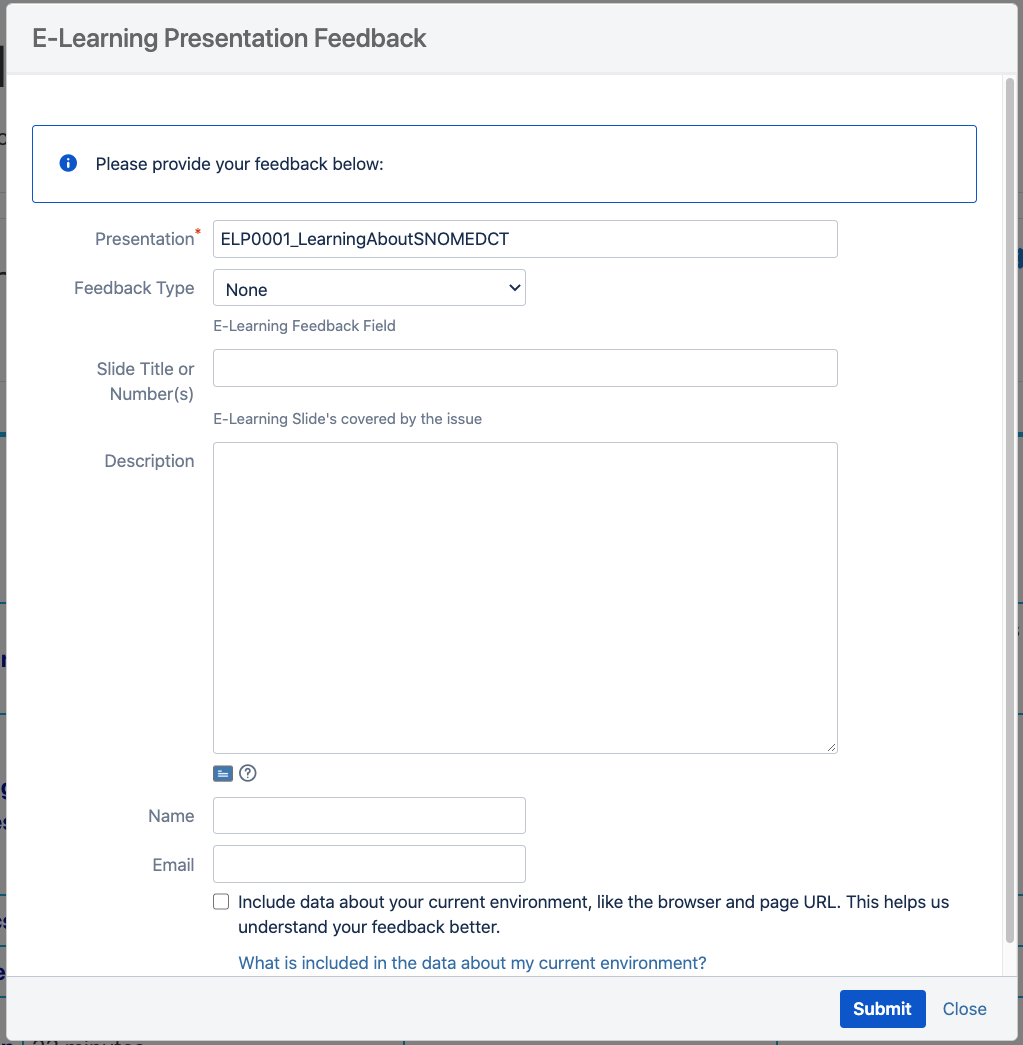SNOMED CT E-Learning Course Guide
This is a general guide for SNOMED CT E-Learning Courses.
8. Feedback
8.1. E-Learning Presentation Feedback
To provide feedback on a specific presentation, please click the 'Feedback' button in the bottom right of the presentation's launch page.
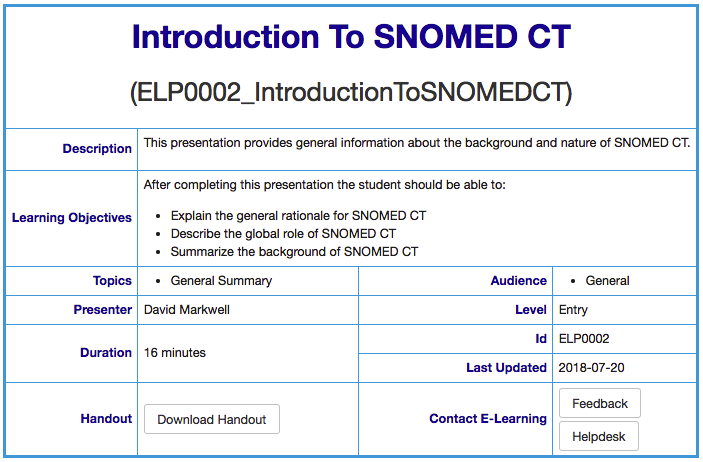
This will open a feedback form (as shown below) with the following fields:
- Presentation - This will be automatically prefilled with the filename of the presentation
- Feedback Type - The type of feedback you will be providing (e.g. Minor/Typo, Suggestion, Potentially Misleading, Other)
- Slide Title or Number(s) - The title or number of the slide to which your feedback refers (if relevant)
- Description - The full text of your feedback
- Name - The name of the person providing the feedback
- Email - The email of the person providing the feedback (Please ensure this is the email attached to your account)
- Include data about your current environment - If checked, this provides additional information, such as the browser and page URL to help us better understand your feedback.
When you have provided this information click ‘Submit’ to submit your feedback to the E-Learning team.