Authoring Level 1 Certification Guide
| Site: | SNOMED CT E-Learning Platform |
| Course: | Course Information |
| Book: | Authoring Level 1 Certification Guide |
| Printed by: | Guest user |
| Date: | Thursday, 19 February 2026, 6:18 AM |
1. Introduction
|
SNOMED CT authoring level 1 certification recognises your competence in performing basic SNOMED CT authoring tasks. To achieve this certification, you must pass an exam which tests your competence in authoring through a range of knowledge and skills-based activities. The authoring level 1 certification guide provides information about the process of achieving your authoring level 1 certification - from enrolling in the exam, to preparing for the exam, sitting the exam, and what to expect after the exam. The guide has four main sections:
|
 |
1.1. Authoring Certification Pathways
Appropriately skilled terminology authors are needed to maintain the quality of SNOMED CT content, as it is updated and extended to support new clinical requirements.
To ensure a high standard of consistency and quality, SNOMED International has developed a series of courses and certifications to train and certify authors.
The diagram below shows the alternative pathways through SNOMED International authoring education.
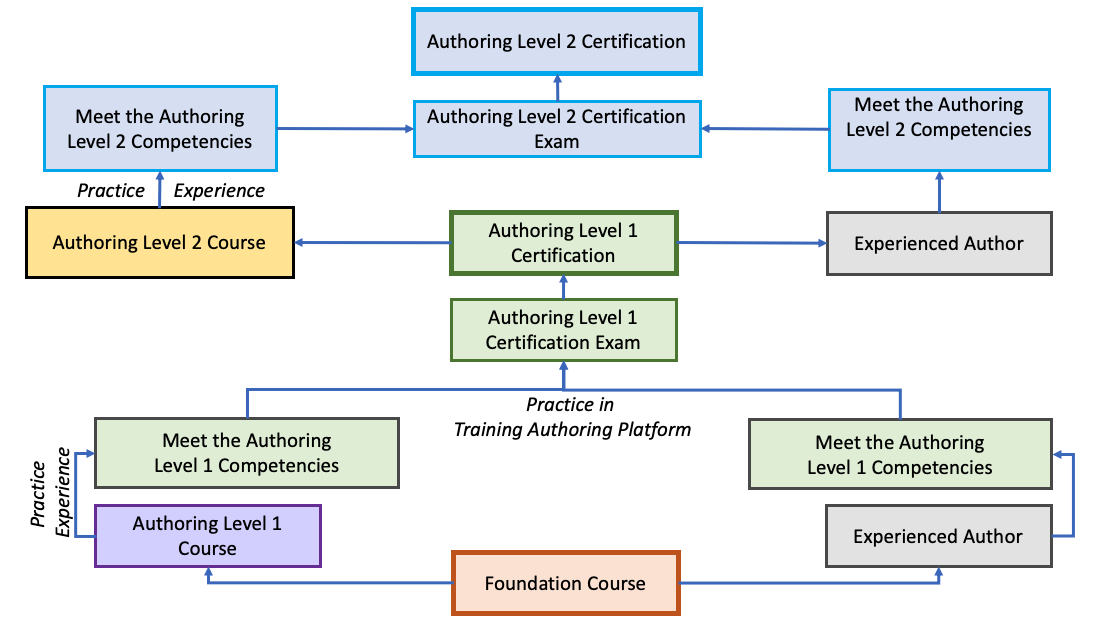
The SNOMED International authoring courses allow candidates to start developing the competencies required to become proficient authors.
-
Each student who completes all mandatory components of an authoring course will receive a certificate of completion. Please note that this is not the same as an authoring certification.
-
Each course provides grades and feedback for the assignments and assessments, to allow candidates to measure their performance. However, no overall grade is provided on completion.
-
For most candidates, these courses will be very useful to both new and experienced authors.
-
Please note that completion of an authoring course does not guarantee that you will pass the certification exam. Even though these courses are a great way to improve your authoring skills, further practice and experience may be needed to reach the standard required for certification. Feedback and grading throughout the course will be a good indicator of how much further practice and learning is needed before attempting certification.
The SNOMED International authoring certifications recognize a candidate for their authoring competencies.
-
Certification allows candidates to demonstrate that they possess the competencies required by SNOMED International.
-
Each certification is valid for 3 years. To retain your certification beyond this time, you must resit and pass the certification exam (unless you hold a higher-level of certification).
-
SNOMED CT Authoring Level 1 certification will is a prerequisite for those wishing to advance to a SNOMED CT Authoring Level 2 course and certification.
-
Completion of the SNOMED CT Authoring Level 2 course is required before attempting the SNOMED CT Authoring Level 2 certification.
-
The Authoring Level 2 course is now available for those who are Authoring Level 1 certified. Authoring Level 2 certification is now also available. These are visible on the Course Catalogue.
2. Enrolment
|
To achieve SNOMED CT authoring level 1 certification you must achieve a passing grade in the authoring level 1 certification exam. This exam tests whether or not a candidate has the knowledge and skills specified in the Authoring Level 1 Competencies. To enrol in the SNOMED CT authoring level 1 certification exam, please login to the E-Learning Platform, visit the SNOMED CT course catalogue and select the SNOMED CT authoring level 1 certification product. Then follow the steps to check your eligibility to enrol. Students from SNOMED International Member countries will receive a 50% discount on the enrolment fee, which will be applied once they have logged into their E-Learning account. |
|
2.1. Enrolment Considerations
|
Before enrolling in the authoring level 1 certification exam:
|
|
3. Preparing for the Exam
|
After you have enrolled in the authoring level 1 certification exam, you can prepare for the exam by following the steps below.
|
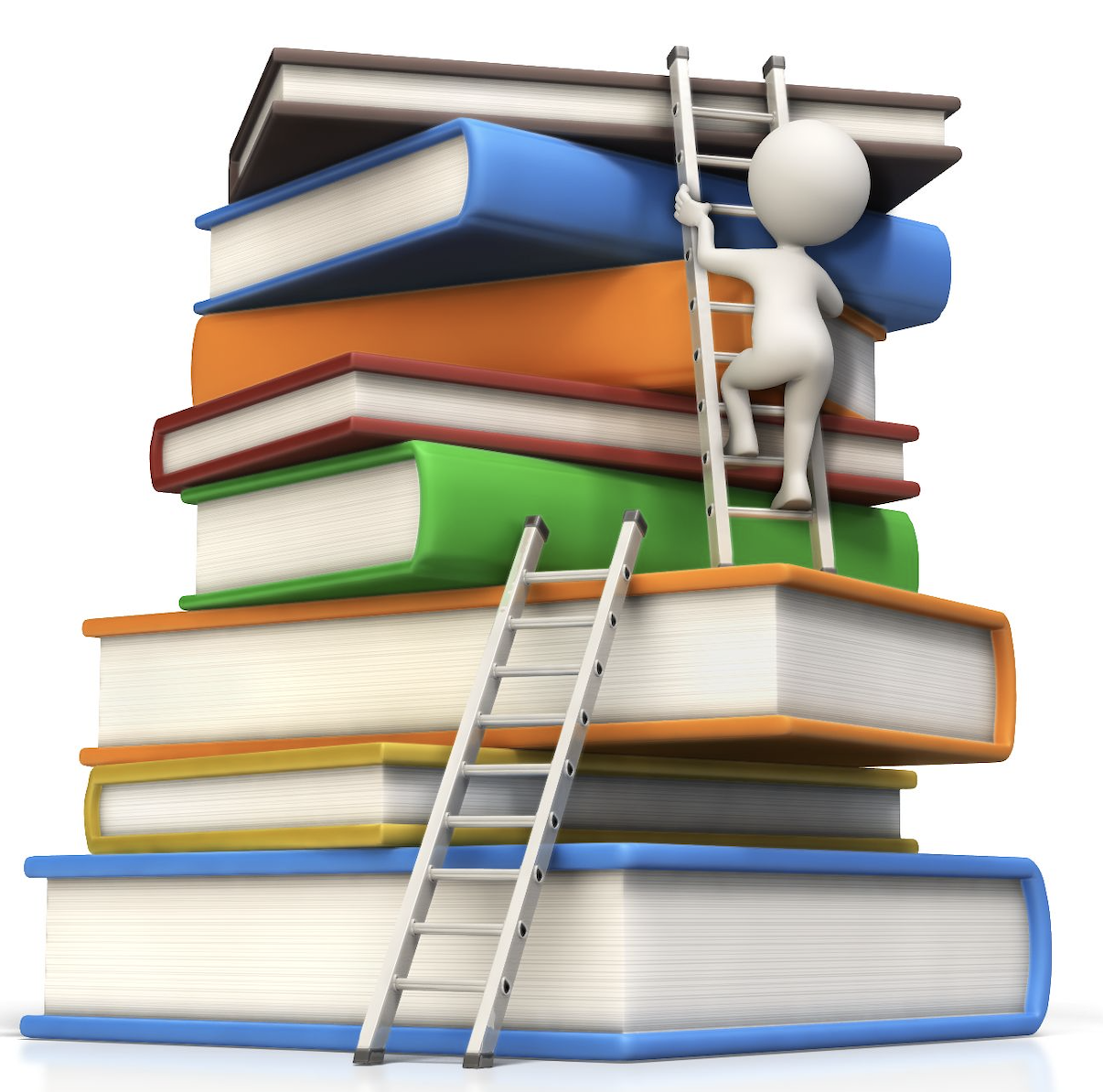 |
3.1. Training Authoring Platform
|
The training authoring platform (https://training-authoring.ihtsdotools.org) is:
|
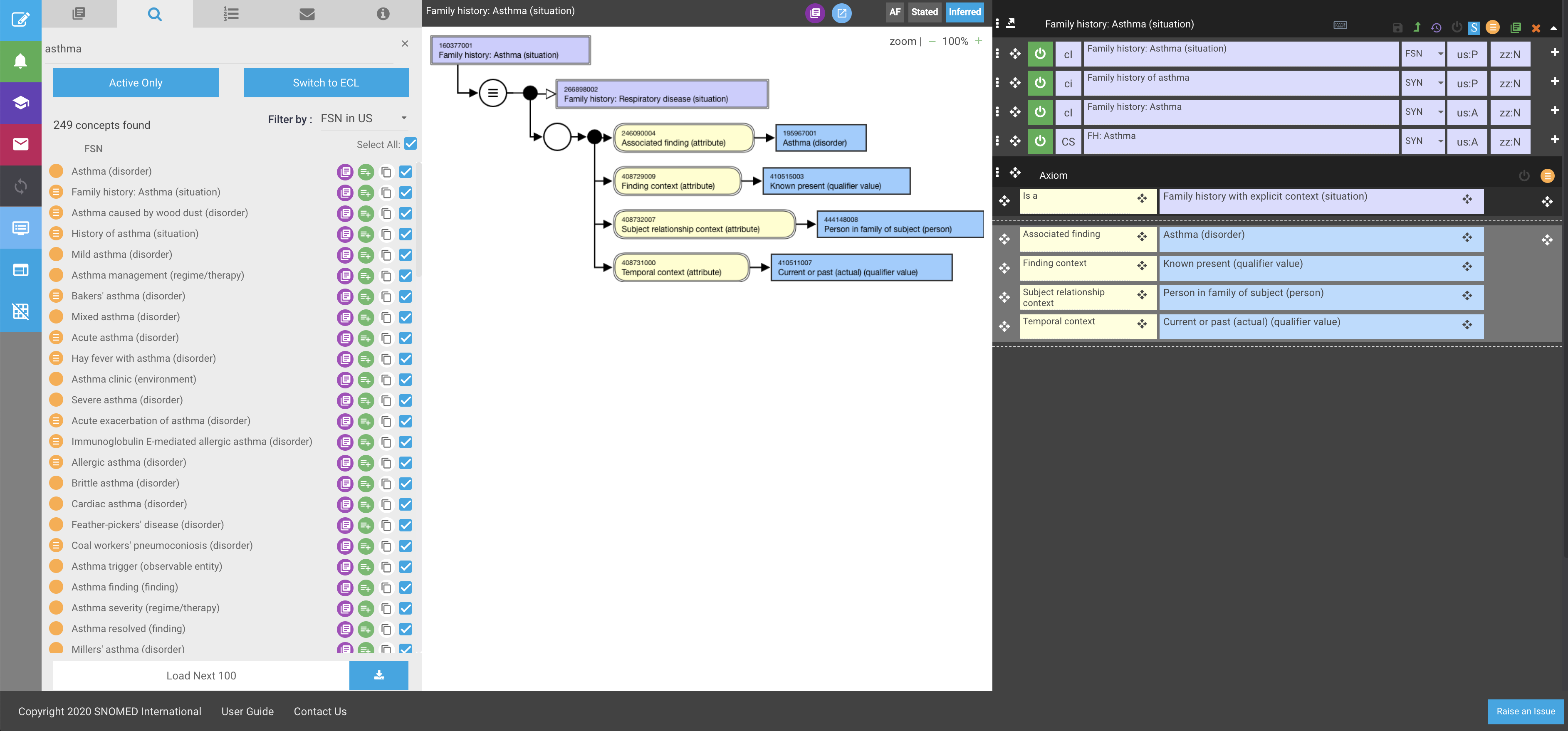 |
Why do I need access to the training authoring platform?
Participants in the SNOMED CT authoring level 1 certification exam will need to use the training authoring platform to
- Practice authoring using the platform prior to sitting the exam
- Answer questions and perform authoring tasks for review as part of the exam
What are the terms and conditions for using the training authoring platform?
The training authoring platform is designed to support a live authoring environment. However, some of the features provided will not be needed for the activities in the certification, and their use may negatively impact your work or the work of other participants. For this reason, participants will be required to confirm their willingness to abide by the Authoring Platform Terms of Usage prior to being given access to the authoring platform.
How do I get access to the Training Authoring Platform?
Participants will log in to the training authoring platform using their SNOMED International account. If you don’t already have one, please apply for a SNOMED International account here. When you do, you should respond to the question “Why do you need an account?” with the answer “Authoring Level 1 Certification”. This will ensure the smooth processing of your application.
Once you have an account, and have agreed to the terms of usage, you may email elearning@snomed.org to request access to the training authoring platform. Once access is granted, the authoring platform will be available at https://training-authoring.ihtsdotools.org. Please note that you must use Google Chrome to access the authoring platform
How long will I have access to the Training Authoring Platform?
You will be given access to the Training Authoring Platform for up to 3 weeks prior to your exam.
What do I do if the training authoring platform function is not working as expected?
If you are having difficulty viewing or classifying content in the training authoring platform, try a hard refresh in the Chrome browser. This will clear the browser's cache for a specific page, and force the browser to load the most recent version of the page. To do a hard refresh:
- Window: Hold down Ctrl and click the Reload button or Hold down Ctrl and press F5.
- Mac: Hold ⇧ (shift) and click the Reload button or hold down the ⌘ (command) and ⇧ (shift) keys and then press R
If this does not fix the issue, then email elearning@snomed.org. Please provide screenshots where applicable and a detailed explanation. Please see Training Authoring Platform - Issue Resolution (visible only after enrolment) for further information.
3.2. Learning how to use the Platform
Videos
A number of short videos are provided below to demonstrate the functionality of the training authoring platform (axiom based authoring)
- Authoring Platform - My Tasks
- Authoring Platform - New Task
- Authoring Platform - Settings
- Authoring Platform - Searching
- Authoring Platform - Taxonomy
- Authoring Platform - Concept Editor
- Authoring Platform - Concept Details
- Authoring Platform - Adding a New Description
- Authoring Platform - Adding a New Concept
- Authoring Platform - Classifying
- Authoring Platform - Deleting a Concept
- Making Changes in the Authoring Platform
- Concept Inactivation in the Authoring Platform
- Authoring Platform - Review Screen Functionality
To watch a video, simply click on the link above. Most e-Learning videos offer subtitles which provide a transcription of the video script. To toggle subtitles on/off during video playback, simply click on the subtitles / closed caption button in the bottom-right corner of the YouTube playback window. Note that this is the leftmost button (underlined in red) shown in the screenshot below.
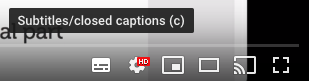
Presentations
The Training Authoring Platform requires the authoring of stated axioms.
If you have not authored using axioms in the past, we recommend you look at videos above and a presentation explaining the change to axiom based authoring, Transitioning to Stated Axioms.
The following presentation gives an introduction to the role of Description Logic in authoring SNOMED CT content
Guide
A user guide for the authoring platform is available.
What is SNOMEDLand?
All authoring in the Training Authoring Platform will be conducted in the SNOMEDLand extension.
The SNOMEDLand Edition includes both the International Edition and the SNOMEDLand extension. Two language reference sets are provided:
- US English language reference set (US)
- SNOMEDLand English language reference set (ZZ)
The acceptability of all SNOMEDLand extension descriptions can be changed. However, the acceptability of US English descriptions created in the International Edition cannot be changed.
Note: For the purpose of the exam, please use the same FSN in both language reference sets, and the same Preferred Term in both language reference sets.
Classification
When a classification is complete, a label should appear at the top of the page in the task.
![]()
PLEASE NOTE : There are times when this label may not appear. It is therefore worth checking in the 'My Tasks' screen whether or not the classification process has completed. When the classification is complete, the blue bell symbol under 'Classification' will change to green for that task.
3.3. Practice Exercises
|
It is entirely up to you to decide how much practice you should do in the training authoring platform prior to attempting the certification exam. However, we strongly recommend that you practice as much as possible to feel confident in your authoring abilities. The following suggestions are provided to support your ability to perform tasks in the platform. |
 |
Before Starting
Please note the following before starting your practice:
- Use a Chrome browser when using the authoring platform.
- Any new content or changes to existing content will reside only within your working environment and will not be visible to others.
- All authoring in the training authoring environment will be performed in the SNOMEDLand extension.
- SNOMED CT content from the International Edition cannot be modified in the training authoring platform.
- All authoring in the certification exam must be performed using the proximal primitive parent modeling approach. Other modeling approaches will not be accepted.
- Always remember to save, classify and then save the classification results.
- If the platform is not functioning as expected, try a hard refresh. This will usually solve the problem. However, if not then please see Training Authoring Platform - Issue Resolution (available only after enrolment).
Useful ResourcesYou should be familiar with the following resources before sitting your exam: |
 |
Practice Exercises
Some examples to help you practice your authoring are provided below. Please note that these exercises are provided to help you to familiarise yourself with the training authoring platform. They are not intended to teach you the principles of authoring - no answers will be provided. To learn more about how to author SNOMED CT content, please enrol in the SNOMED CT authoring level 1 course.
IMPORTANT:
- You will not be required to create any new attribute value concepts or new parent concepts in the exam, so choose the most applicable existing concept for these values. Any existing concepts that are used for attribute values or historical associations will not require updating.
- If you make changes to a concept and then decided to inactivate that concept, you will need to revert back to the original concept first (i.e. undo any changes made). To do this, please click on the "Revert to version" button to undo all changes.

1. Create new concepts
Practice your authoring by creating the following new concepts:
- A family history of Schinzel syndrome
- A humeral SPECT
- Acquired bile duct stricture
2. Edit existing concepts
Consider the following concepts, and make any changes you think are required:
- History of hand ganglion aspiration (situation)
- Right thigh ultrasound (procedure)
- Suspected anthrax (disorder)
3. Additional practice
If you would like additional practice at creating new concepts, you could try to model concepts that have been created recently in the International Edition, but do not yet exist in the training platform.
The training authoring platform is currently using the Jan 2025 International Edition, so you will need to use concepts added since then. One method of locating newer content is to look in the Daily Build Browser. Under the tab titled 'Daily Build', if you click on 'New concepts' you will see a list of concepts that have not yet been added to the Training Authoring Platform.
Note: Please be aware that not all existing content in SNOMED CT conforms to the current editorial guide or proximal primitive parent modeling approach. It's therefore important not to assume that such content offers a valid model for authoring new content.
4. Sitting the Exam
Exam OverviewThe certification exam consists of 20 questions which test the competencies outlined in the Authoring Level 1 Competencies.
Exam ProctoringLike other SNOMED International courses, the certification exam will be performed on the SNOMED CT e-learning platform. However unlike the other course assessments, the certification exam will use a remote proctoring service, which seamlessly integrates with the Chrome browser. This proctoring service will monitor your computer's webcam, microphone and desktop, and will lock down certain functions during the exam. It will also require you to verify your identity using a valid photo ID. The proctoring service will inform you before each proctored exam as to exactly what data will be collected during the exam. |
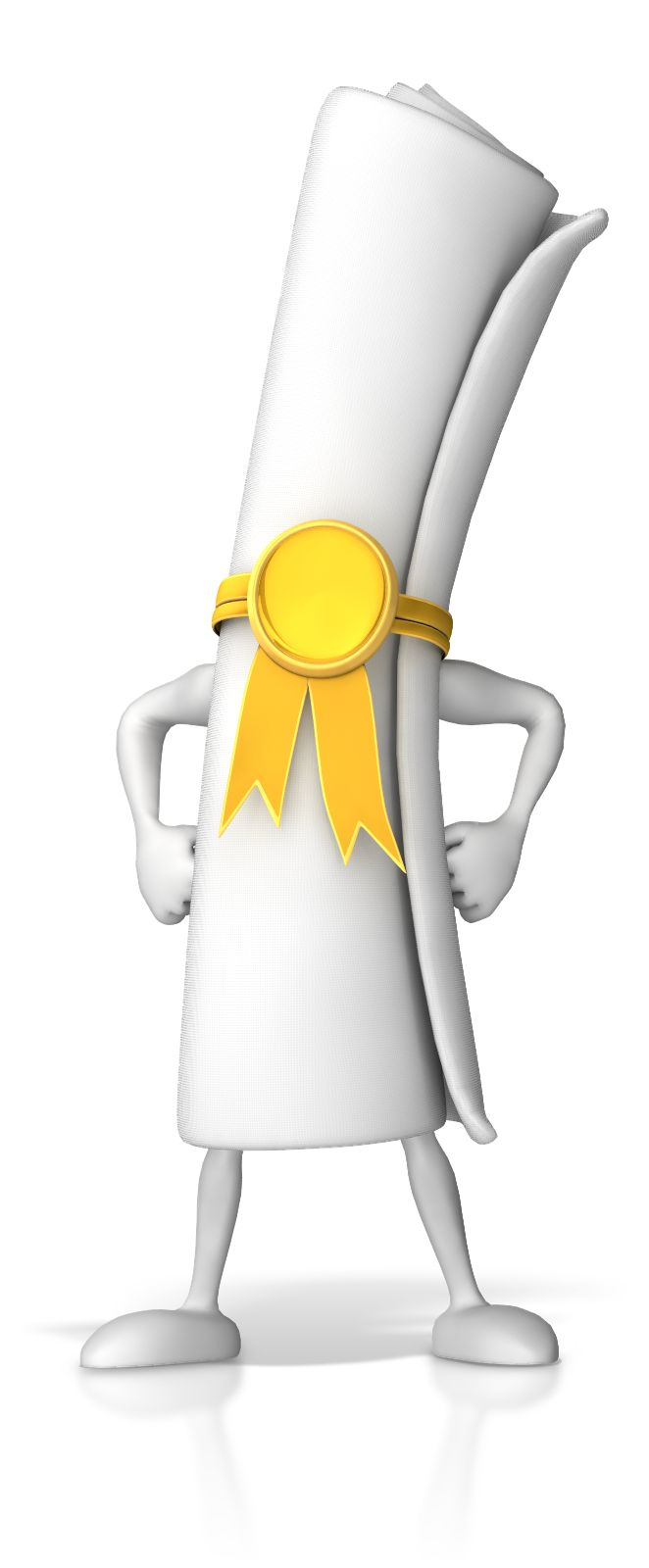 |
After the exam is complete, the exam monitoring data is analyzed for specific behaviours and abnormalities to ensure that all participants comply with the certification rules. The exam monitoring data will be viewed only by SNOMED International and not by the proctoring service provider. SNOMED International and the proctoring service provider are both fully compliant with all relevant data privacy legislation (including the General Data Protection Regulation in Europe).
Exam Rules
Please read the certification rules to understand the requirements for sitting a SNOMED International certification exam. Acceptance of and adherence to these rules are mandatory when participating in a SNOMED International certification exam.
4.1. Proctoring Information
|
SNOMED International certification exams will be undertaken using a remote proctoring service provided by Proctorio. Please refer to the following links for some useful information about this service: |
 |
4.2. Exam Instructions
Before you sit the exam
When you are ready to sit the examTo sit the exam you will need:
To enter the exam:
While sitting the exam, please ensure:
Reentering the ExamYou will automatically be forced to exit the exam if any of the following occur:
If this occurs, please reenter the exam as soon as possible, as the exam timer will not stop during this process. When reentering an exam, you will be required to re-authenticate yourself before continuing. Support During ExamIf you experience any technical issues during the exam, you may:
If you experience any technical issues during the exam and would like consideration to be given for these circumstances, you must:
For less urgent issues, please send an email to elearning@snomed.org. Important NoteAny violation of the Certification Exam Rules may result in failure of the exam, at the sole discretion of SNOMED International. |
4.3. Exam Process
|
The process of sitting the certification exam will involve the following steps:
|
 |
4.4. Exam Questions
You have 5 hours to answer 20 exam questions (you may not need all of this time to complete exam).
The first part of the exam will be 10 theory questions, including both multiple-choice and gap select style questions (25% of overall mark)
The second part of the exam consists of 10 authoring questions (75% of overall mark) which require you to use the Training Authoring Platform.
- Questions 11 to 13 require you to create a new concept to represent a given clinical meaning.
- Questions 14 and 15 require you to inactivate the named concept.
- In some cases, this may require the creation of a replacement concept.
- Questions 16 to 20 require you to analyze and correct the named concept.
- These questions will not involve inactivating the concept. However, you may need to inactivate some descriptions.
- The concepts in these questions must be corrected in line with the appropriate editorial guidance.
- Examples of issues that will require correction include:
- Incorrect or outdated naming conventions and case significance values.
- For the purposes of this exam, you are expected to identify any descriptions that use incorrect or outdated naming conventions and manage these in line with the international guidance on making changes to descriptions. You will also be expected to show your knowledge of current naming conventions by adding new descriptions that align with the current naming conventions.
- Incorrectly modeled concepts.
- Descriptions that require inactivation.
- Where this is the case you will need to consider if a new description or concept should be created to replace the inactivated description. Please note, if you need to inactivate a synonym that is not semantically equivalent to the concept you are working on and a concept representing that meaning does not currently exist you will need to create a concept to represent that meaning.
- Incorrect or outdated naming conventions and case significance values.
Please note
- For these questions, you must use the proximal primitive parent modeling approach. Other modeling approaches will not be accepted.
- All concepts must be classified and their classifications saved.
- You are not required to make changes to any supertype or subtype of the named concept.
- You are not required to create or update concepts that you use as the value of an attribute or historical association.
- Please include all your work for questions 11 to 20 in a single task titled "AL1 Certification" in the "Certification Exam" project on the training authoring platform.
- You will be authoring in the SnomedLand (ZZ) extension based on the Jan 2025 edition of SNOMED CT.
- You may need to access the following reference material to answer these questions:
- In the training authoring platform, if you make changes to a concept and then decide to inactivate that concept, you must first revert back to the original concept. To do this, click on the "Revert to version" button to undo all your changes, and then inactivate the concept.
- You will need to create a new task in the platform named "AL1 Certification", selecting Certification Exam project.
- You will be authoring in the SnomedLand (zz) extension based on the Jan 2025 edition of SNOMED CT
- Once the task is complete, submit the task for review as outlined in Instructions for Submitting a Task in the Authoring Platform (visible after enrolling for the exam).
- You will need to use the proximal primitive parent modeling approach. Other modeling approaches will not be accepted.
- You are only required to correct the concept named in the exam question.
- Any existing concepts that you use in modeling, for attribute values or historical associations will not require updating.
- You are not required to make changes to supertypes or subtypes, nor are you required to create concepts to provide a value for an attribute.
- All concepts must be classified and their classifications saved
- Questions 11 to 13 require you to create a new concept to represent a given clinical meaning following the current SNOMED International editorial guidance.
- Questions 14 and 15 require you to inactivate the named concept. In some cases, this may require the creation of a replacement concept.
- In the Authoring Training Platform, if you make changes to a concept and then decide to inactivate that concept, you must first revert back to the original concept. Click on the "Revert to version" button to undo all your changes, then inactivate the concept.
- Failure to inactivate the concept could lead to a score of zero for that mark even if you have made some corrections to that concept. So always look at the concepts carefully and decide on the appropriate inactivation e.g. the concept is ambiguous or the concept is a duplicate.
- Questions 16 to 20 require you to analyse and correct the named concept.
- For these questions, you will determine what corrections (if any) are required.
- The concept must be corrected in line with the current editorial guidance.
- Examples of issues that will require correction include
1. Incorrect or outdated naming conventions and case significance values.
-
- Note: For the purposes of this exam you are expected to identify any descriptions that use incorrect or outdated naming conventions and manage these according to the guidance on making changes to descriptions (although common practice may be to not correct outdated descriptions or descriptions that do not follow the current editorial guide, for the purpose of the exam these will need to be corrected). You will also be expected to show your knowledge of current naming conventions by adding new descriptions that align with the current naming conventions.
2. Incorrectly modeled concepts.
3. Descriptions that require inactivation.
-
- Where this is the case you will need to consider if a new concept should be created to replace the inactivated component.
- Please note, if you need to inactivate a synonym that is not semantically equivalent to the concept you are working on, and a concept representing that meaning does not currently exist, you will need to create a concept to represent that meaning before inactivation.
- Participants must inform SNOMED International (via certsupport@snomed.org) of any technical issues experienced during the exam within 24 hours of sitting the exam for these to be taken into consideration.
- For more information about the different questions types that may be used, please refer to the E-Learning Assessment Guide.
5. After the Exam
Within one month of sitting the certification exam, you will be notified as to whether or not you have passed your Authoring Level 1 Certification.
Please be aware that we do not provide individual exam results or feedback (whether or not you have passed).
If you are successful in passing the Authoring Level 1 Certification Exam, an electronic version of your certificate will be available on the E-Learning platform.
-
SNOMED International has established an Authoring Level 1 Certification Register to acknowledge those individuals who have successfully achieved and retained their Authoring Level 1 Certification, and to allow the SNOMED community to be aware of this achievement.
-
On successfully passing the Certification Exam, if you would like to be added to this public register, please login to your account and complete the consent form.
-
If you are not successful in passing the Authoring Level 1 Certification Exam:
- You may re-enrol in the certification exam at most once within 12 months of completing your first attempt.
- To re-enrol in the certification exam, please visit the SNOMED CT course catalogue. Full payment is required for re-enrolment.
- Before resitting this exam, we strongly recommend that you review and practice those authoring level 1 competencies that you found difficult during the exam.
- If you fail the certification exam twice within 12 months, then prior to re-enrolling in the exam you must either (a) enrol (or re-enrol) in the relevant SNOMED International preparation course and successfully complete this course, or (b) wait a further 12 months after the most recent attempt before re-enrolling in the certification exam.
 |
5.1. Pass Mark and Retakes
The information in this chapter relates to conditions for passing and retaking the Certification Exam.
Passmark
The Passmark is 80% or above.
Retakes
If you are unsuccessful in passing the Certification Exam
- You are allowed one more attempt at sitting the Certification Exam. You can resit the exam by enrolling once again for the exam and paying the fee (same as original payment).
- Please note we cannot give feedback or marks on individual exam results.
- We would strongly recommend you reflect on your exam performance and review those parts of the exam you found difficult. You will also find the Certification Competencies a useful guide to what is required to pass the exam. If after resitting the exam and you are again unsuccessful, there are two options available
- Enrol or re-enrol for the Authoring Level 1 Course and learn more about SNOMED CT. This would give you an opportunity to further hone your skills and practice authoring in a structured environment.
- Enrol in the Certification Exam after a period of one year. This would give you the opportunity to reflect on those competencies that need further focus and give you the chance to practice authoring further in your own environment.
6. Communication
|
If you need to communicate with the SNOMED International E-Learning team, please email elearning@snomed.org. This will ensure that these communications are routed, tracked and managed in a way that allows the team to respond effectively. If you are reporting an issue, please remember to provide screenshots (where applicable) and a detailed explanation. To receive important email communications related to your e-learning, please ensure that your email client is not placing messages from noreply@snomed.org or elearning@snomed.org in a spam or junk folder. If you are experiencing any technical issues while your certification exam is in progress, please email certsupport@snomed.org. We will try to respond to these emails as quickly as we can, but please be aware that the response may not be immediate. |
 |

